How to Configure Layaway Partial Payment in Magento 2
Magento 2 Layaway Partial Payment – Configurations
In order to configure Layaway Plans in Magento 2 store, you need to have Magento 2 Layaway Partial Payment extension developed by FME, which allows the users to buy products in easy installments. You can setup global or product specific layaway plans. Set down payment, total installments, installment period unit and installment interval. Charge a layaway fee in order to generate more revenue. The users can view the payment detail on the 'Add to Cart' page, before purchase, and view layaway orders & installments details in account section.
Magento 2 Split Payments - Key Features
- Sell Products Configurable Installment Plans
- Configure Down-Payment, no. of Installments & Intervals
- Charge Layaway Fee per Order or Product
- Add Global or Product Specific Layaway Plans
- Add Custom Labels to Layaway Options
- Allow Customers to Review ‘Layaway Orders’ in Detail
How to Configure Global Layaway Plan?
This Partial Payment Magento 2 extension allows you to Configure Global layaway plans that are applied to the entire store products. For this, Admin will have to set following configuration settings.
Global Layaway Plan - Configuration General Settings
- Click Store > Configuration
- In General Settings
- Select Yes in Enabled Field
- Select Yes in Enable Layaway for all Products
- Select Allowed Payment Methods
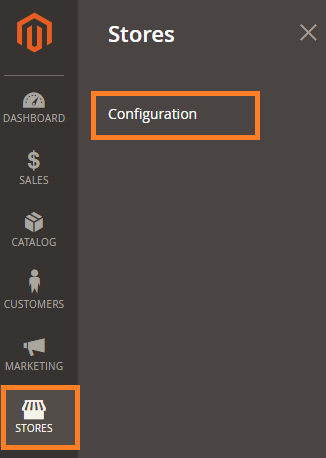
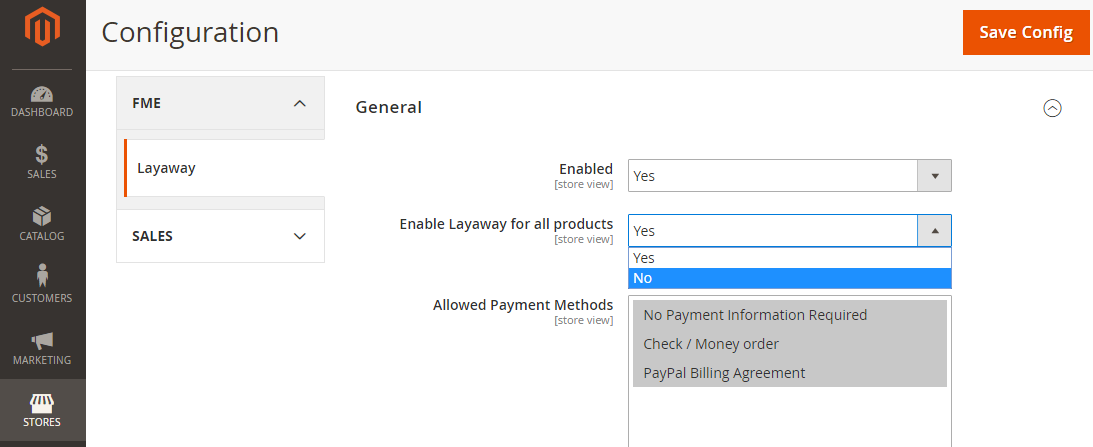
Global Configuration Settings
- Now Click Global Configuration Settings Tab
- Select Down Payment Calculation Type – Fixed Price or Percentage Price
- Enter Price/Percentage for Down Payment
- You have the Option to Calculate the Deposit before Discount (if offered)
- You have the Option to Charge Layaway Fee Per Product or Per Order (all products in a single order)
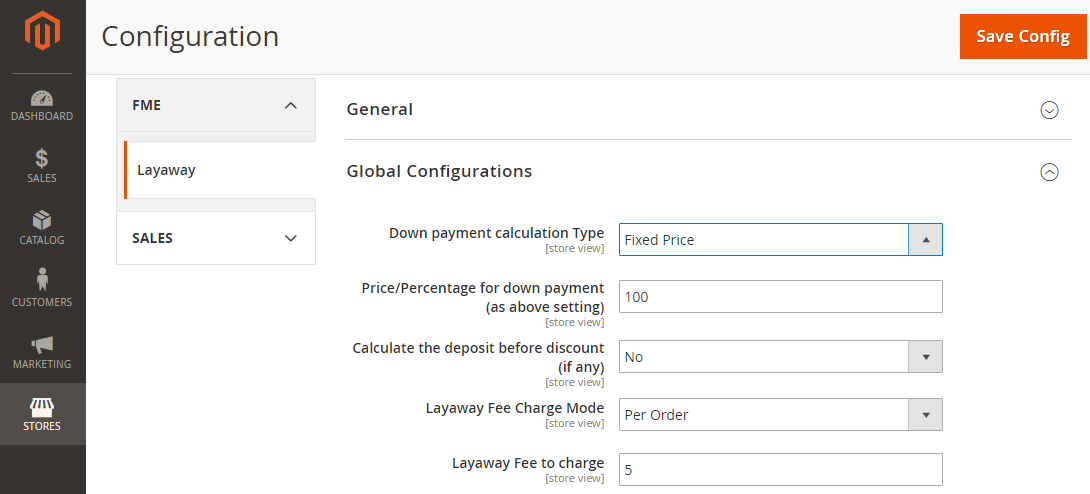
Installments Configuration - Global Layaway Plan
- Set Max. Period of Installments
- Set Installment Period Unit like Day, Week, Month, Year
- Set Installment Period
- In Labels Tab, Admin can configure Layaway Labels
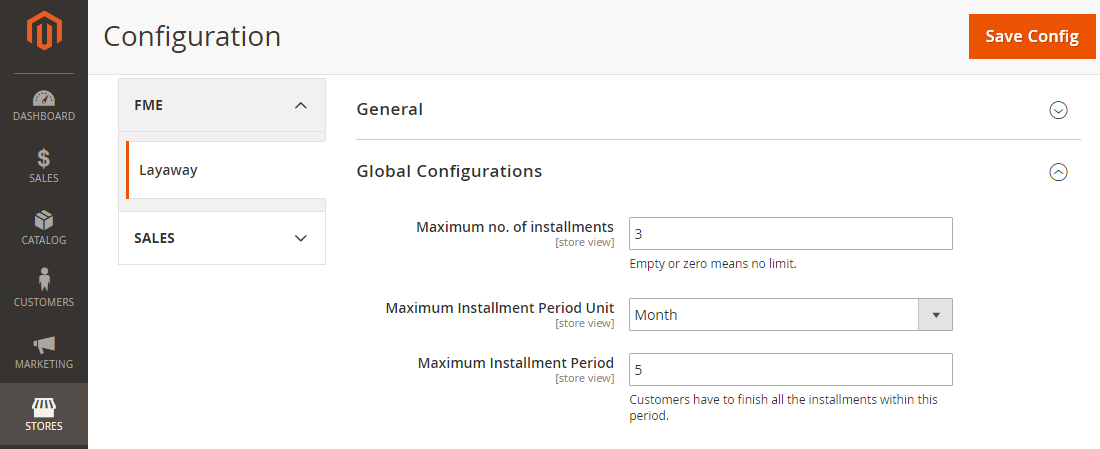
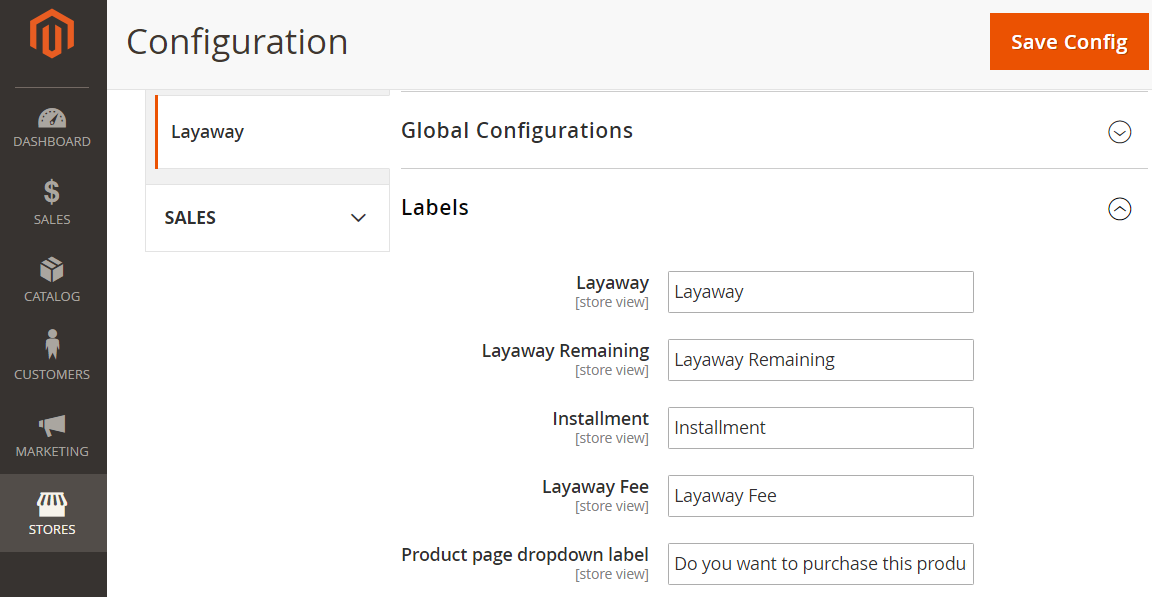
Email Configurations - Global Layaway Plan
- Set Email Address, Enable Auto Reminders
- Email Reminder Frequency
- Select the desired Email Template
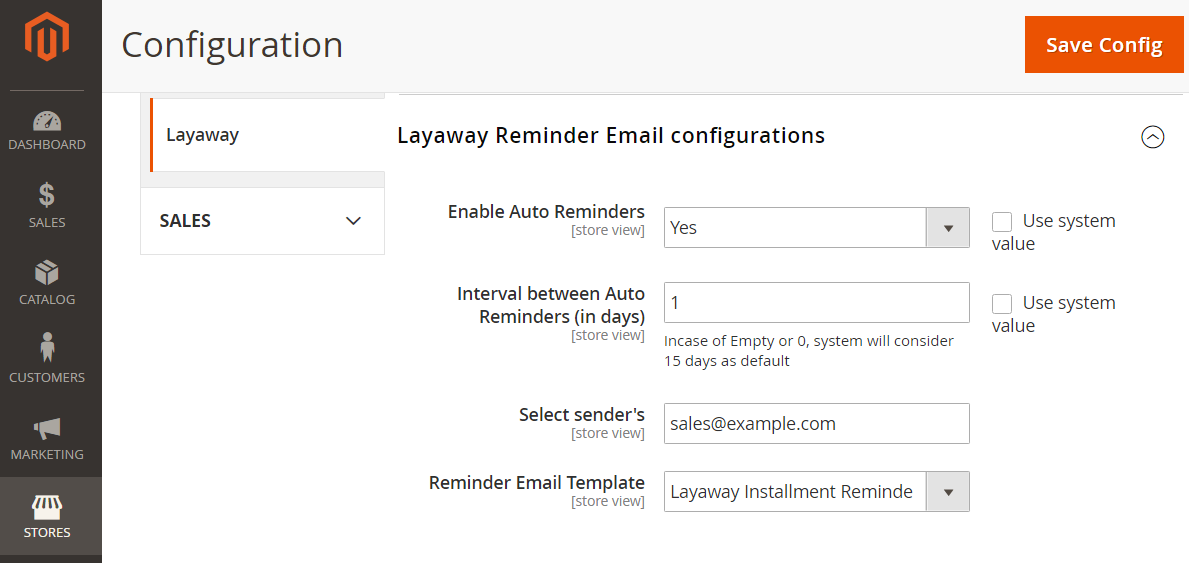
How to Configure Layaway Partial Payment Plan for a Specific Product?
In order to configure Magento 2 partial payment plan for a specific product, admin will have to set the following configuration settings.
Product Specific Layaway Plan - Configuration General Settings
- Click Store > Configuration
- In General Settings
- Select Yes in Enabled Field
- Select No in Enable Layaway for all Products
- Select Allowed Payment Methods
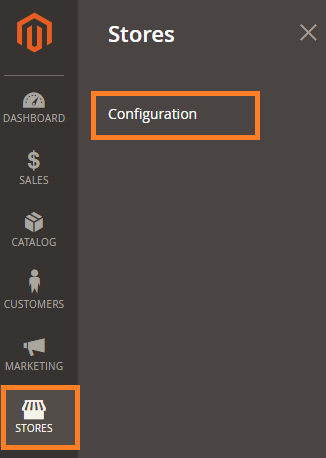
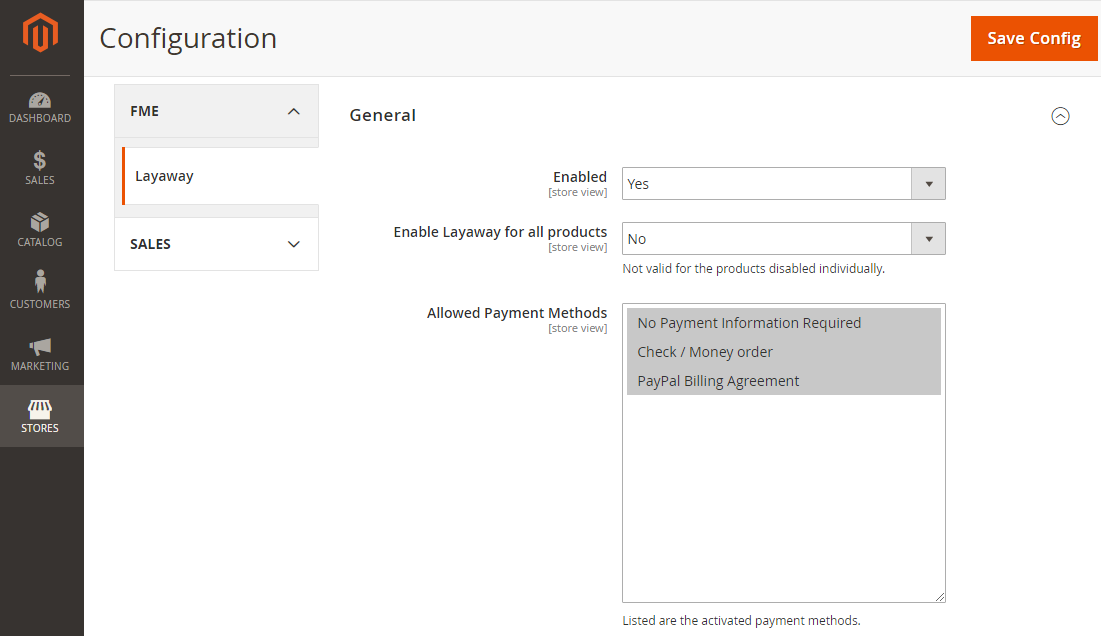
Product Layaway Labels Settings
- In Labels Tab
- Admin can configure Layaway Labels
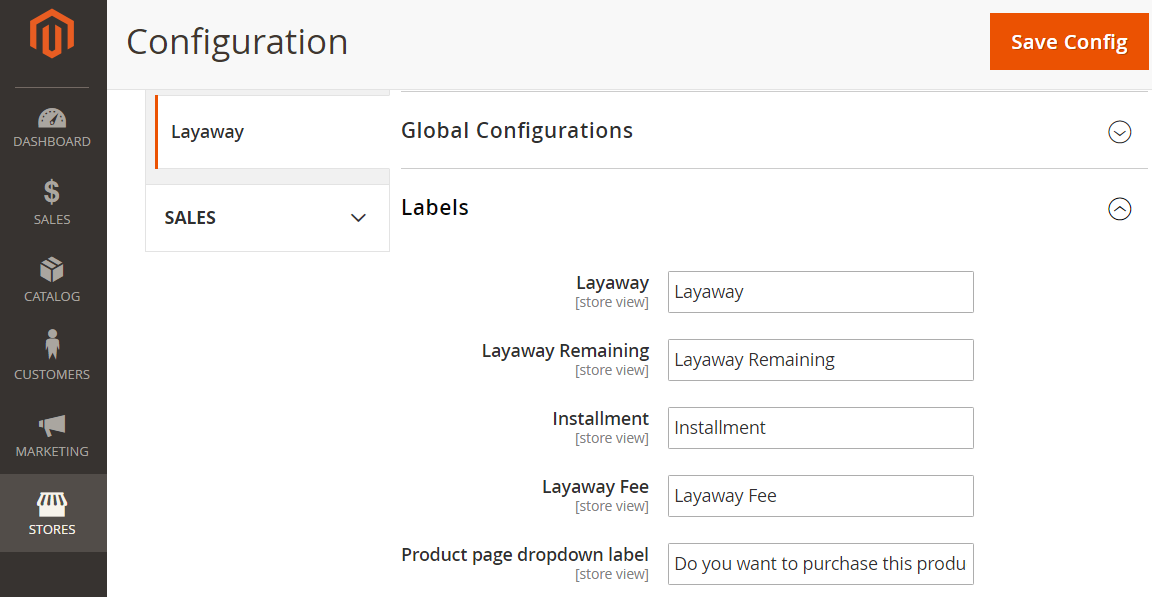
Product Layaway Email Settings
- In Layaway Email Configurations – Set Email Address, Enable Auto Reminders
- Set Email Reminder Frequency
- Select the desired Email Template
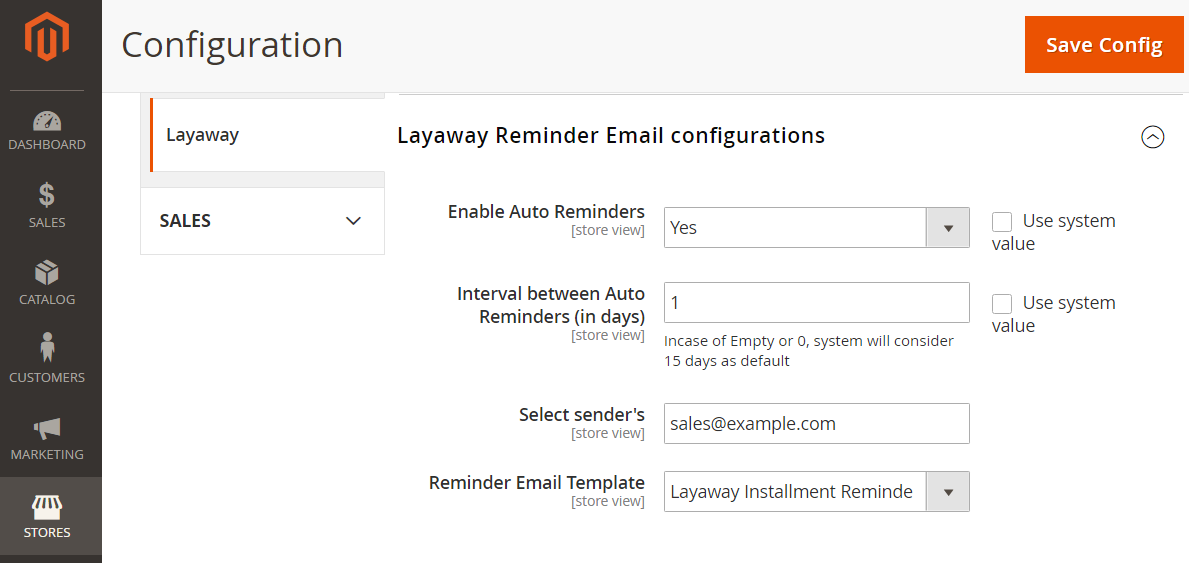
Product Layaway Settings
- Now Select the Desired Product
- Open Product Admin Panel
- Click Catalog > Products
- Select Product Edit option
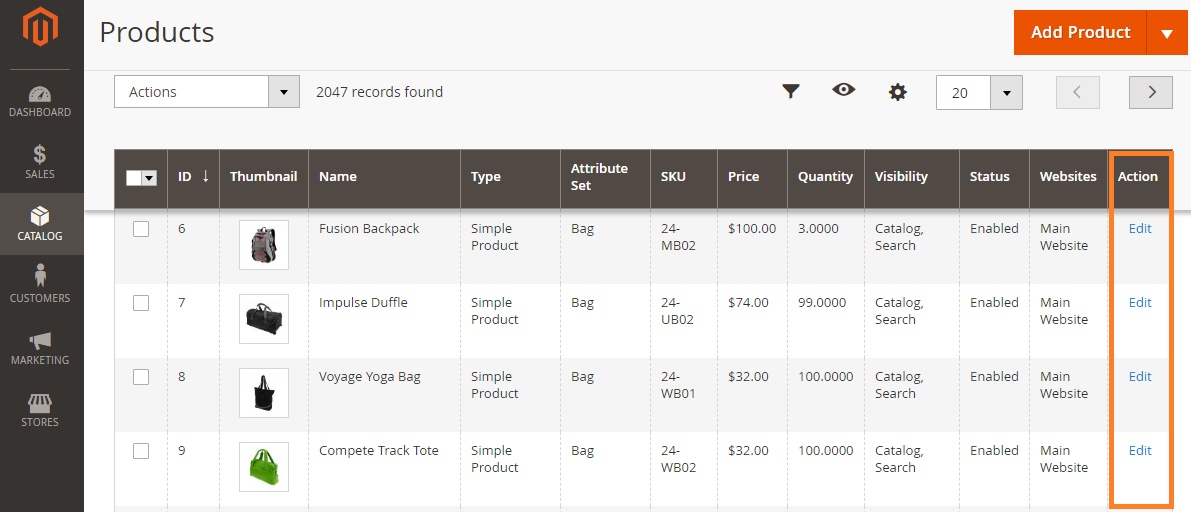
Product Layaway Plan Settings
- Now Click Layaway Tab
- In Enable Layaway field select Yes
- Enter Percent of the Product Price to be Paid at First Time
- Set Max. Period of Installments
- Set Installment Period Unit like Day, Week, Month, Year
- Set Installment Period
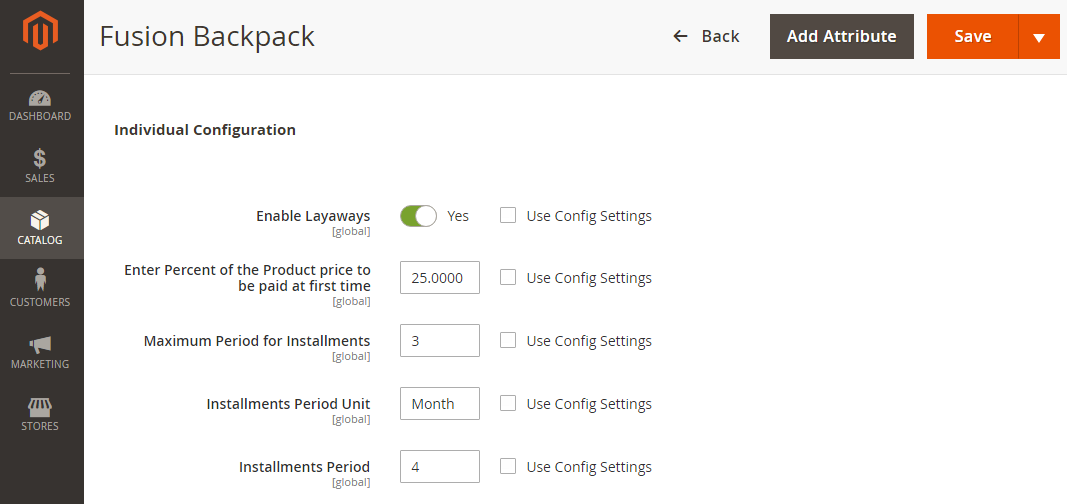
Product Layaway Fee Settings
- In Layaway Fee field, Enter Layaway Fee for the Product
- Layaway Fee will be charged according to the pre-configured settings (Percentage or Fixed amount)
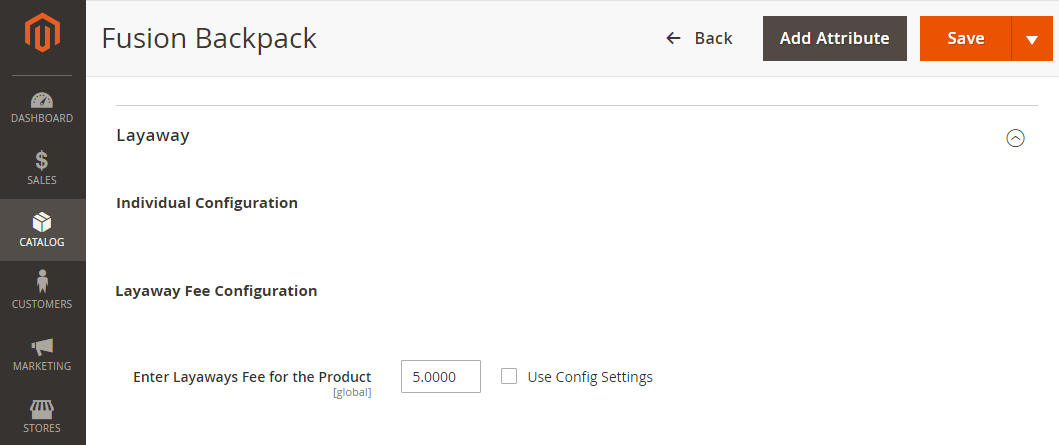
You can also use the configuration settings for specific products by clicking the checkbox against each field in layaway tab.
This blog was created with FME's SEO-friendly blog


