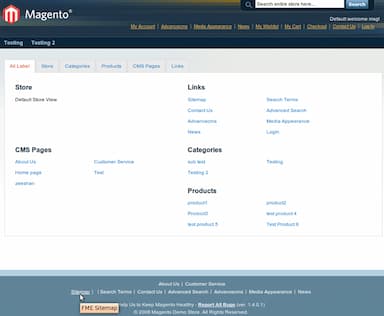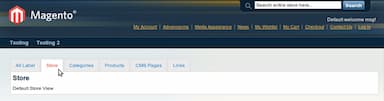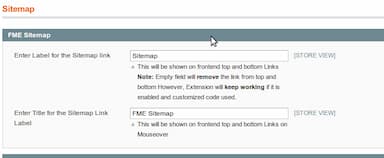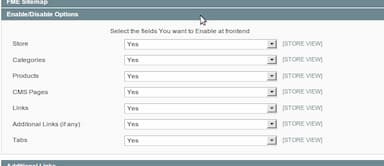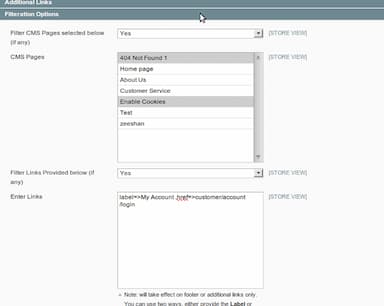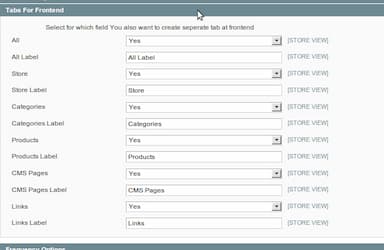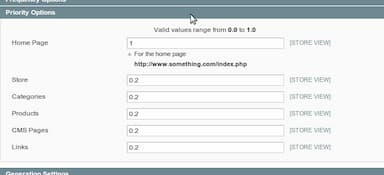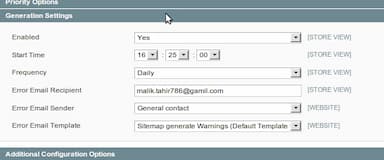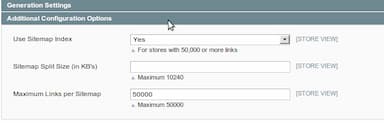Advance Sitemap & SEO Suite for Magento 1
- Description
- Reviews
- FAQS
- Customization
- Change Log
To have a successful business your website's ranking with the search engines is one of the most important element. It is important to get your pages indexed so that they can show up in the results of searches done using the search engines. While some search engines might find it difficult to find your pages, especially the ones buried in-depth.
FME’s Advance Sitemap and SEO suite extension provides magnificent solution in this case. It will let search engines find and index your pages easily and let your customers navigate your website comfortably. Below are the key features incorporated in this extension:
Features
- Can generate multiple Sitemaps
- Can set the frequency of each field, even for homepage
- Can set the priority for each field, even for homepage
- Can set options for auto generation of sitemap
- Can enable sitemap indexing
- Can set the indexing based on size and no. of link
- Can set the label for sitemap
- Can set the title for sitemap
- Can Enable/Disable any field to display on front-end
- Can display tabs for each field
- Can enable/disable the tabs individually or overall
- Can enter additional links if wanted
- Can filter the CMS pages and links
- Can enable/disable the filtration individually
- SUPEE-6788 Compatible
FRONT END DISPLAY
Advance Sitemap & SEO Suite:
The Front End of the Advance Sitemap & SEO Suite showcases a cluster of all the links that are adorned on the website. Basically it is a map of the links on your website. There are a total of six Tabs displayed on the Front End. First in line is the All Tab which consists of all the links that have been placed on the website. Following the All Tab is the Stores Tab, which gives the viewers a Default Store View on the Front End. Another Tab added to the Front End is the Categories Tab which displays all the categories that have been added to the website by the owner. Next in line is the Products Tab which showcases links to all the products that you have added to the website. CMS Pages Tab is also added to the Front End of this extension which, as the name suggests, displays links to all the CMS Pages. The Last Tab added to the extension's Front displays different links such as Sitemap, Contact Us etc.
FME SITEMAP
FME Sitemap Manager:
- Shows Sitemap ID, Filename, Path, Last Time Generated and Action
- Edit or delete by selecting from the grid and selecting the action
Add New Sitemap:
Sitemap:
- Filename
- Path
CONFIGURATIONS:
FME Sitemap:
- Enter Label for the Sitemap link by editing the text field eg ‘SiteMap’
- Enter Title for the Sitemap Link Label by editing the text field eg ‘SiteMap’
- Define the META Description by editing the text field
Enable/Disable Options:
Select the fields You want to Enable at Front End by editing the text field, For Example:
- Store
- Categories
- Products
- CMS Pages
- Links
- Additional Links (if any)
- Tabs
Enable/Disable Options:
Select the fields You want to Enable at Front End by editing the text field, For Example:
- Store
- Categories
- Products
- CMS Pages
- Links
- Additional Links (if any)
Tabs
Additional Links:
- Enter The additional Links to the sitemap by editing the text field
Filtration Options:
- Filter CMS Pages selected below (if any) by editing the text field eg ‘Yes’
- Set the CMS Pages by editing the text field
- Filter Links Provided below (if any) by editing the text field eg ‘Yes’
- Enter Links by editing the text field
Tabs For Front End:
Select for which field you also want to create separate tab at Front End by editing the text field, For Example:
- All
- All Label
- Store
- Store Label
- Categories
- Categories Label
- Products
- Products Label
- CMS Pages
- CMS Pages Label
- Links
- Links Label
Frequency Options:
- Set the Home Page by editing text field
- Set the Store frequency by editing the text field
- Set the frequency for Categories by editing the text field
- Set the Products frequency by editing the text field
- Define the frequency for CMS Pages by editing the text field
- Set the Links frequency by editing the text field
Priority Options:
- Home Page
- Store
- Categories
- Products
- CMS Pages
- Links
Generation Settings:
- Enable Generation Settings by editing the text field
- Set the Start Time by editing the text field
- Set the Frequency by editing the text field
- Define the Error Email Recipient by editing the text field
- Define the Error Email Sender by editing the text field
- Set the Error Email Template by editing the text field
Additional Configuration Options:
- Define the Use Sitemap Index by editing the text field
- Set the Sitemap Split Size (in KB's) by editing the text field
- Set the Maximum Links per Sitemap by editing the text field
sebastianchik
5store owner
I had errors on previous xml sitemaps but this basically solved the problem and works great, ability to have tab view or all view #1 i recommend this extension
lawrence
5Helped me a great deal with SEO
Got too many quotations from different vendors for SEO, i ended up doing SEO by my self using this extension. Helped me with alot of the work and added functionality that Magento was missing