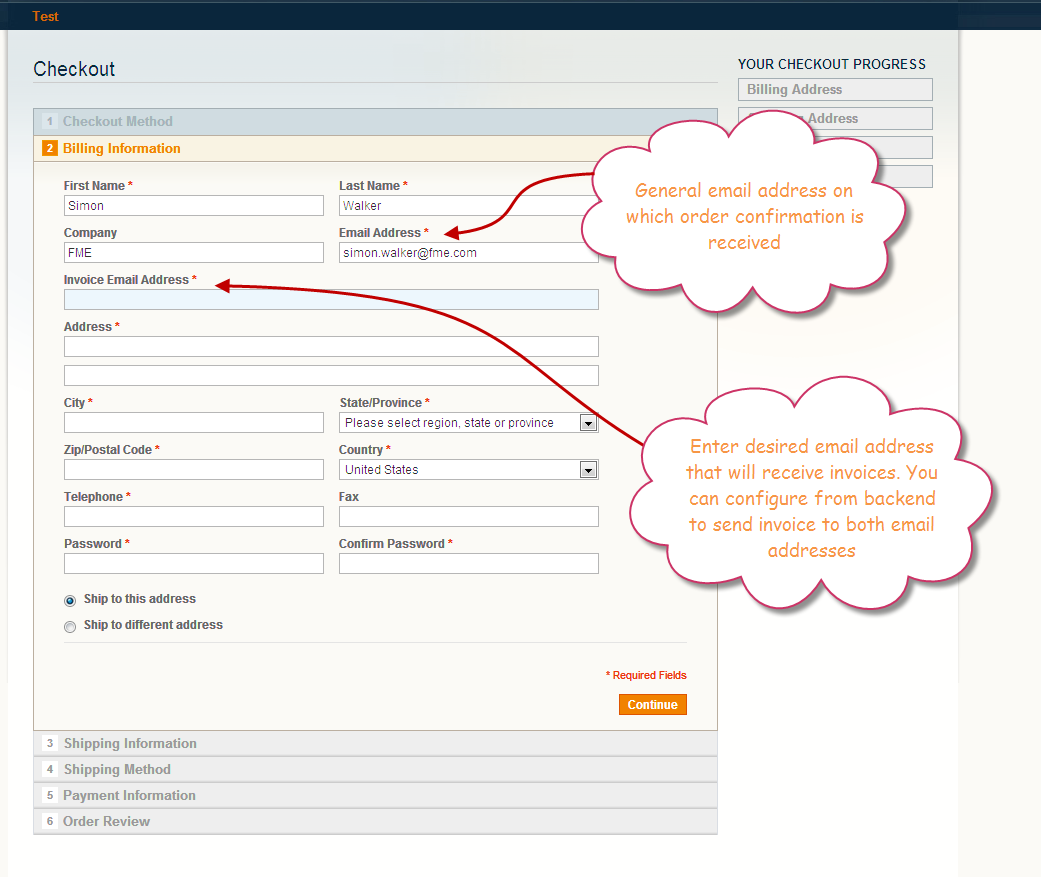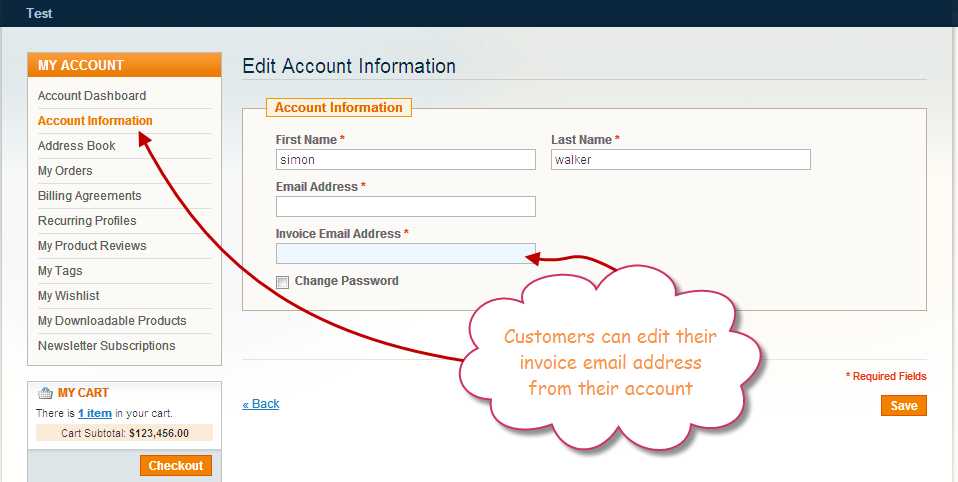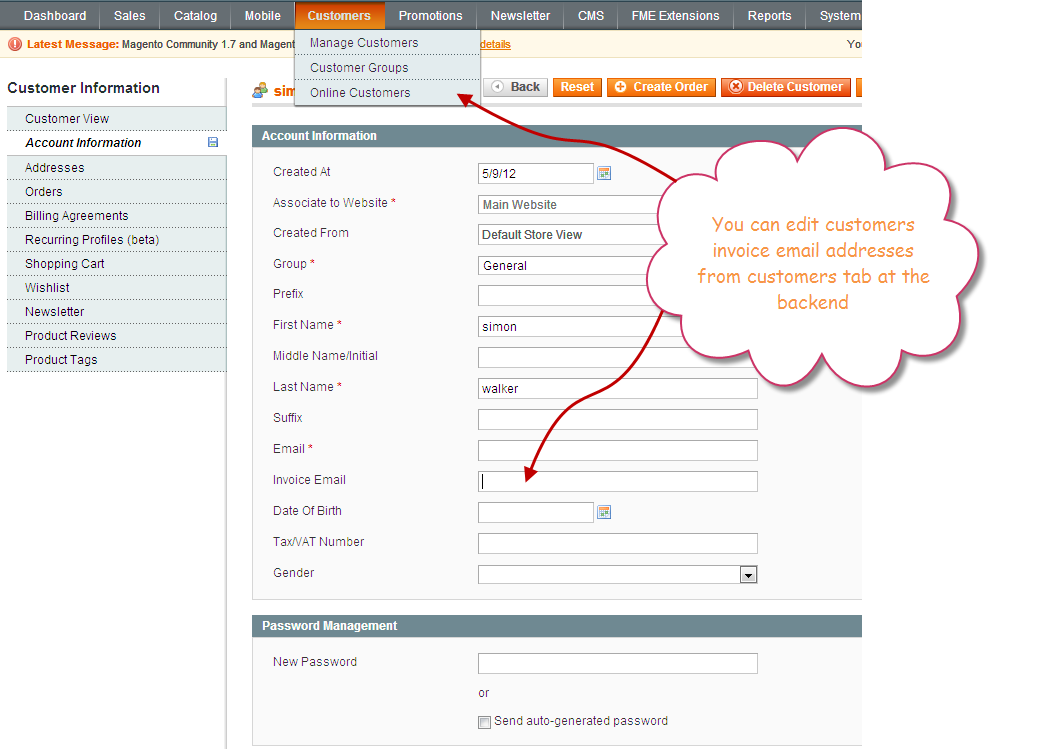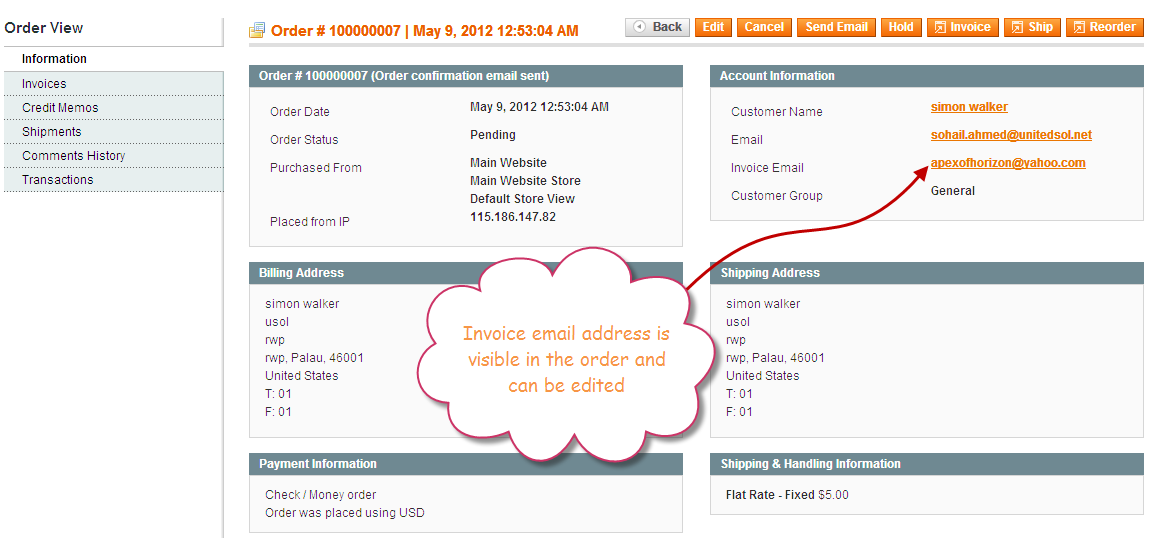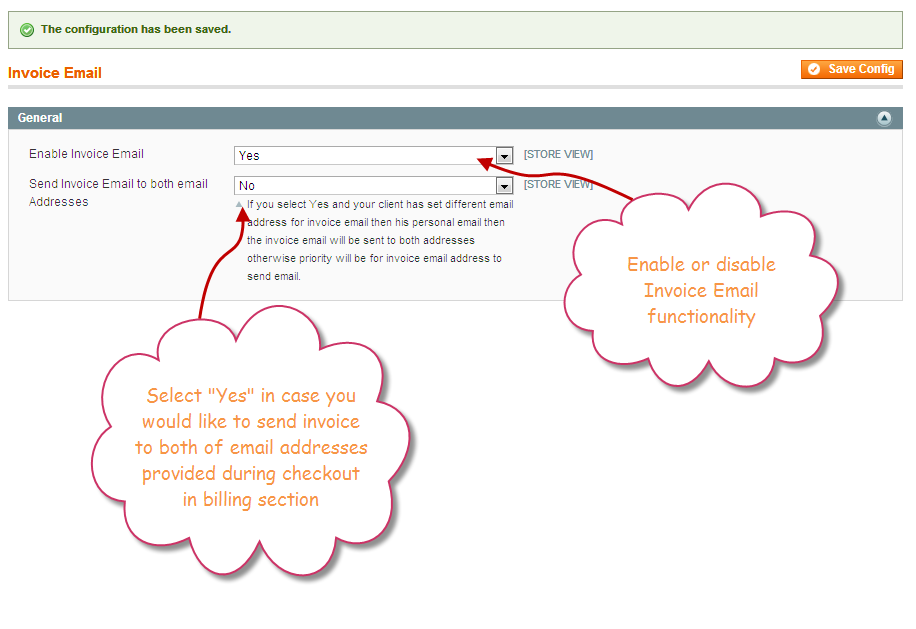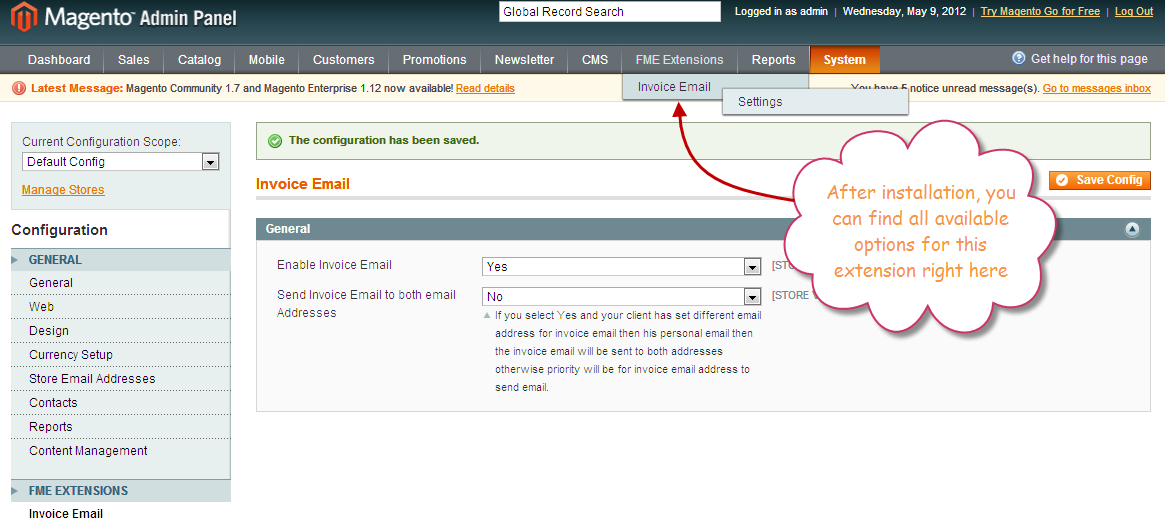Invoice Email for Magento 1
Magento Invoice Email extension creates a separate field on the billing of the checkout as “Invoice Email Address” to acquire the secondary email the customers. This helps you to email transaction copy of the purchase on primary as well as secondary email address of the customer. Magento PDF invoice is sent along with the order and shipping emails. The customer can edit the email addresses from ‘My Account’ section. Checkout our Magento 2 Invoice Email Extension.
- Send Invoice PDF On Multiple Email Addresses
- Add an “Invoice Email Address” field On Billing section
- Send PDF With Order, Invoice & Shipping Emails
- Show Email Field in Customer Acc. & Order Info
- Features
- Product Reviews
- FAQS
- Related Products
- Invoice Email during Checkout
- Invoice Email - Edit Account
- Invoice Email - Account Customer Tab
- Invoice Email - Admin Order View
- Invoice Email - Configurations
- Invoice Email - After Install
POWERFUL FEATURES OF MAGENTO INVOICE EMAIL EXTENSION
Additional Invoice Email Field on Checkout
Magento auto invoice module allows you to add additional email field in the billing section of checkout which allows customers to enter their secondary email address.
When a customer purchases a product or products of specific quantity from your store, he can enter an additional email address on a separate field of the Billing section. This will be the Invoice email address on which the billing email will be sent along with the PDF copy.
Magento Order Invoice, Credit Memo & Shipping Emails
You can choose to additionally attach PDF copies of invoice in emails for customers
- Send PDF with Order Emails
- Send PDF with Invoice Emails
- Send PDF with Credit Memo Emails
- Send PDF with Shipment Emails
More Features
- Can enable/disable Invoice Email
- Can select the option to send invoices to both email addresses provided during checkout in billing section
- Display Magento Invoices On
- Customers Account Information
- Checkout Billing Section
- Backend Customers Account Information
- Order info tab, under Account Information
Merchant Benefits
Magento Invoice Extension provides automated emailing to customers which saves the store owners’ time. Instead of emailing billing copies manually to each customer, you can simply use this extension which automatically sends the invoice with PDF copy to the customer.
Customer Benefits
Customer doesn't have to forward a copy of the invoice to the finance or any other department as it automatically sent. Saves Time!
Reviews & Ratings
Jelle
5Amazing support and module
Support team did a great job on modifying our needs. Module works as described and and has a good price quality ratio!
ekinea
5Couldn't ask for more
Perfect, it works correctly. We had a problem and solve it quickly. Thank you very much 100% + + +