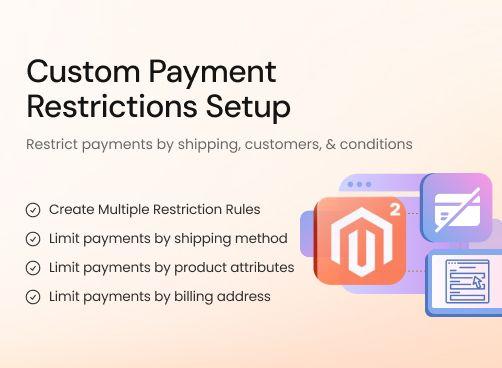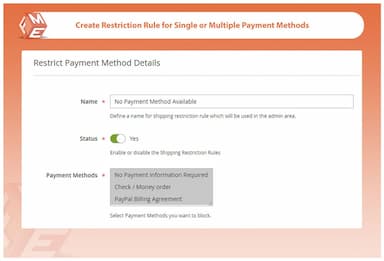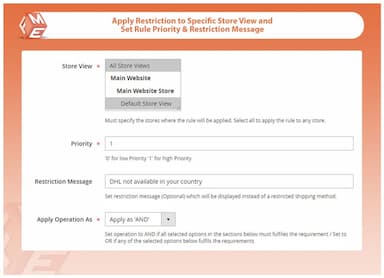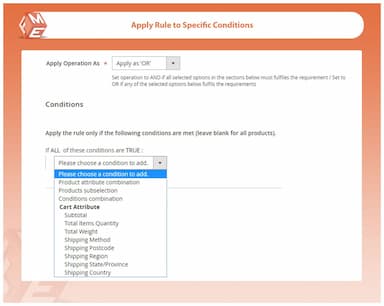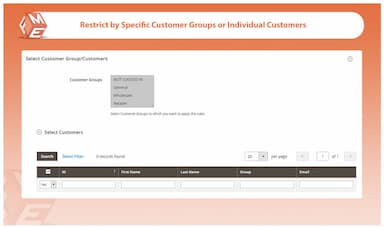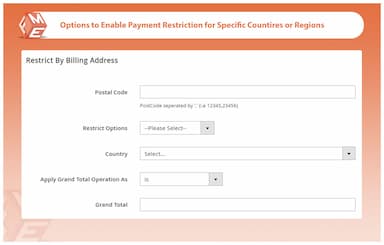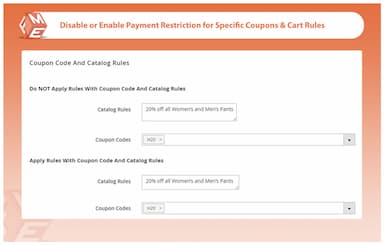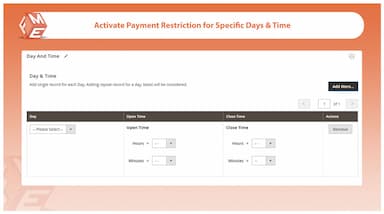Payment Restrictions for Magento 2
Control which payment methods appear at checkout with the Magento 2 Payment Restrictions extension.
- Limit payment options based on:
- - Shipping carrier and methods
- - Individual customers and customer groups
- - Cart & product attributes
- - Coupon codes or catalog rules
- - Billing & shipping info
- - Customer attributes & store views
- - Week days or time
- - All orders, backorders & non-backorders
- Approved by Magento Marketplace
- Compatible with Magento 2 Shipping Restrictions
- Description
- Reviews
- FAQS
- Customization
- Change Log
The Magento 2 Payment Restrictions extension lets you restrict payment methods according to shipping carriers, cart attributes, customer groups, coupon codes, or specific store views. You can even set rules based on weekdays, order types, or customer details for precise configuration. Fully compatible with Magento 2 Shipping Restrictions and approved by the Magento Marketplace, this extension ensures compliance and improves checkout efficiency.


Challenge
Many Magento 2 store owners face unwanted payment gateway fees, fraudulent transactions, and unsuitable payment methods for specific products or regions. The default system lacks the flexibility to control payment methods based on conditions like shipping location, customer type, or product attributes.


Solution
With Magento 2 Payment Restrictions, you can set custom payment rules based on customer attributes, cart details, shipping methods, and order conditions. This extension allows you to eliminate high-fee gateways, restrict risky payment methods, and provide the most relevant options to customers — ultimately improving efficiency and reducing financial risks.
Restrict Payment Method for Magento 2
$199
Top 6 Features Of Magento 2 Payment Restriction Extension
Detailed Features of Magento 2 Payment Restriction Extension
Create Multiple Restriction Rules
Limit Payment Methods Based on Shipping Methods
Add Payment Restrictions by Product Attributes
Limit Payment Options Based On Billing Address
Restrict Payment Methods By Shipping Location
Restrict by Customer Groups & Customers
Restrict Payment Options for Specific Day / Time
Limit Payment Methods To Particular Store Views
Apply Restrictions By Cart Attributes
Apply OR Skip Restrictions with Coupon & Cart Rules

Magento 2 Payment restrictions help you create and apply multiple rules to restrict payment options.
Use Case:
You can remove the option of paying through cheque or money order for users of a specific region. Hide a particular payment method for specific products, store views and customers, etc.

This extension enables you to restrict Magento 2 payment methods by shipping carriers like FedEx, UPS, etc. This helps you restrict payment methods like cash on delivery, check/money order, etc. when a specific shipping method is selected.

You can disable selected payment methods for products that fall under certain product attributes. This helps you manage the appearance of payment options when customers select those products.

You can restrict payment methods based on the customer’s billing address. Limit check/money order, cash on delivery, etc. based on following billing address info:
- Postal Codes
- Restrict by Country
- Restrict by Region (state, province etc.)

Magento 2 Restrict Payment Method is a great tool that allows to restrict payment methods by shipping locations. This helps you assign certain payment options for specific areas based on city, state, postcode, country, etc.

With this extension, you can restrict payment method by customer group & specific customers. These customers may include specific individuals, groups, retailers, regular, wholesale etc.
Use Case:
You can block ‘Credit Card’ payments for existing customers who have a poor credit rating.
Related Article:
How to Restrict Payment Method by Customer Groups in Magento 2?

With Payment Restriction Magento 2 extension, you can also define a specific day or a time period for disabling a payment method.
Use Case:
You can stop ‘Bank Transfers’ on weekends since the staff is unable to process payments on Saturdays and Sundays, or stop credit card payments late at night when the staff leaves.

You can limit payment options to customers belonging to a specific area or region. This helps you add payment gateways that are suitable for a store view.

You can select any cart item or product attribute to trigger payment method restrictions on your store.
Use Case:
Block payment by check for an XX amount of cart price.
To further customize payment options on store, you can enable payment method restrictions based on certain cart attributes.
Use Case:
You can disable a specific payment method for a cart total of XX amount.

Restrictions can be added with coupon codes and catalog rules. This compliments your sales and marketing strategy.
Use Case:
You can restrict or let your customers avail "Cash on Delivery" or “Free Delivery” option if they have applied specific coupon codes.
marketing
5Does what is needed
Restricts payments as required per rules. Suits my needs exactly.
Wardah Malyk
5A great Solution
This payment restriction extension has made my job easier. A good solution to payment issues.
Tissot
5Very helpful
I was eagerly looking for something like that.
Pedro Mekal
5Amazing
free upgrades in features are amazing, thanks for making it compatible with magento 2.4.
Steve T
5Best Support
Thanks to the support team for quick installation and configuring the extension according to my requirements. I recommend this extension.
Updated
Added
Version 1.1.2 – 2025-11-03
- Made compatible with Hyva theme and GraphQL. Separate Hyva and GraphQL packages are included in the download and user guide updated with GraphQL APIs.
Version 1.1.0 – 2025-05-25
- Fixed issue where restrictions were not applied correctly on multi-address checkout.
- Improved compatibility with custom payment methods and third-party checkout modules.
- Enhanced validation logic for rule-based restrictions.
- Compatibility tested for Magento 2.4.8
Version 1.0.9 – 2024-07-15
- Magento 2.4.7 Compatibility Added
Extension updated to support Magento 2.4.7. Adjustments made for compatibility with payment method rendering and checkout workflow.
Version 1.0.8 – 2023-12-10
- Magento 2.4.6 Compatibility Added
Verified and updated logic to work seamlessly with changes in checkout structure in Magento 2.4.6.
Version 1.0.7 – 2023-08-07
- Magento 2.4.5 Compatibility Added
Updated configuration and frontend logic for compatibility with Magento 2.4.5.
Version 1.0.3 – 2023-03-02
- Added restriction rules by shipping method, store view, and customer group.
- Introduced scheduling functionality to enable/disable payment methods during specific timeframes.
Version 1.0.0 – 2020-10-14
- Initial release of the Magento 2 payment restrictions extension.
- Restrict payment methods based on cart attributes, product categories, and subtotal.
- Backend interface to manage multiple restriction rules.