How to Improve Magento 2 Site Crawlability & Indexing for Better SEO?
Search engine optimisation (SEO) is a widely used marketing strategy for any eCommerce store. It is the most effective way to increase the quality and quantity of organic traffic. Within SEO, it is imperative to ensure that search engines like Google can crawl and index your website.
If they have trouble understanding and accessing the webpage content, it is near impossible to rank the page. Resultantly, your website’s ranking and traffic will see a drastic decline. In this article, we will share the best tips to improve Magento 2 site crawlability and indexing for better SEO.
Before moving forwards, let understand the two terms in detail.
What is Crawlability and Indexing?
Crawlability refers to a search engine crawl bot’s ability to navigate the different pages on your website. The bot can read content and move from one page to another. In an ideal case scenario, the bot will not encounter any issues. However, if there are problems related to crawlability, the bot may be unable to access certain pages.
The indexing stage comes after the crawling process. It is the process through which a search engine stores and organises a content. Without indexing, your webpages will not appear in the search engine results pages. Thus, indexing is must to ensure visibility of webpages in the results pages.
Overall, crawlability and indexing are both important for ensuring online visibility of your eCommerce store.
How to Improve Magento 2 Crawlability and Indexing?
There are several ways to do so, including:
Enhance Crawlability with Magento 2 Canonical URLs
One of the biggest issues related to crawlability and indexing is duplicate content. eCommerce stores have large amounts of duplicate content due to several reasons, including having multiple URLs for the same product or category pages. Similarly, differences in HTTP vs HTTPS and www vs non-www also lead to content duplicate issues. Crawl bots have trouble crawling and indexing duplicate content pages.
You can enhance crawlability with Magento 2 Canonical URLs. By adding a canonical tag to a webpage, the admin can specify the master or preferred version. The web crawler will automatically prioritise that webpage over others. This prevents link equity from getting divided among multiple pages. Resultantly, the preferred page will see a boost in its online ranking as compared to before.
Improve Page Load Speed
If you have a slow loading website, most search crawlers will have trouble crawling and indexing your website. The reason is the crawler abandons the crawl midway if it takes a while for the webpage to load. Therefore, merchants must focus on improving webpage loading times. This can be done through multiple ways, including using a content delivery network (CDN), optimising images, and enabling caching.
A CDN is an ideal solution for large stores that serve different geographic locations. For example, a US-based store is targeting the US, Canada, China, and a few European countries. Instead of routing each request to the primary server, the CDN serves the user from a server closest to their physical location. This speeds up loading times, helps manage sudden spikes in traffic, and a lot more.
The below image shows how a CDN works.
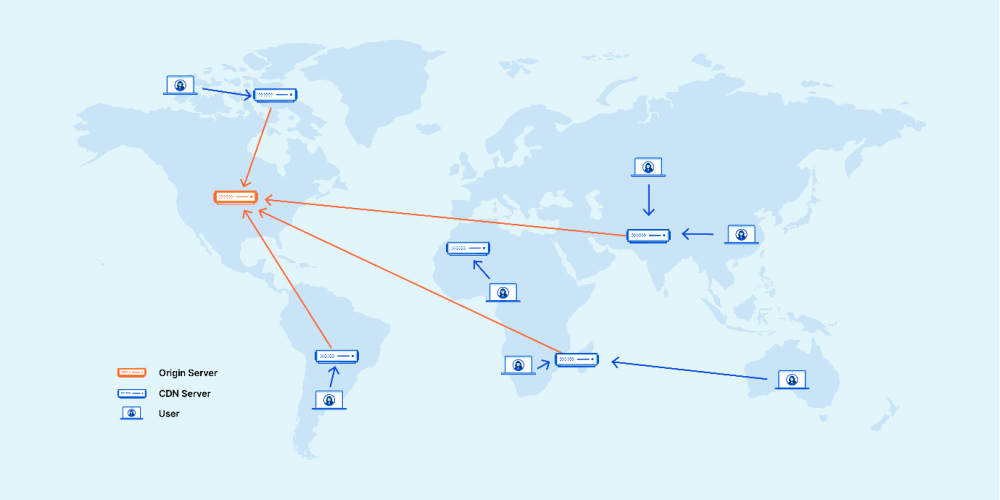
Moreover, eCommerce stores are quite image heavy. Even though they are small, they are the top contributors to slow loading times. Therefore, it is imperative to convert images to the next-gen format, WebP. Compared to PNG, WebP images are 26% smaller. When compared to JPEG, they are 25-35% smaller. FME’s WebP Images Extension automatically converts images to WebP format.
Optimise for Mobile
Google follows a mobile-first indexing approach. It means that it uses a website’s mobile version for indexing purposes. If there any issues in a website’s mobile version, then Google will have trouble indexing it. Therefore, Google recommends that website owners must optimise a website for the mobile. There are various ways to achieve mobile optimisation, such as a responsive theme.
When selecting a theme, it is important to test it across different devices. There are online marketplaces from where you can get a reliable theme. The alternative is to hire a Magento Theme Development Company. These companies can easily design a custom Magento theme based on your unique requirements. Do keep in mind that the company will charge a hefty amount for the development work.
Optimise the Crawl Budget
The crawl budget refers to the number of pages a crawler can crawl in a specific period. Store owners need to find ways to optimise this budget and ensure that the most important pages are crawled. This can be done by blocking low priority pages using the robots.txt file or by adding the noindex tag. Also, ensure that main pages are easily discoverable by tweaking the site’s architecture.
Fix Broken Links
404 errors are a headache for the users and the search engine bots. When bots experience frequent 404 errors, they waste the crawl budget. This often results in important pages getting overlooked. Therefore, it is recommended to draw up a list of 404 errors and then use 301 redirects to point the broken pages to active links. This ensures optimal utilisation of the crawl budget.
Optimise Site Navigation
Lastly, another easy way to improve site crawlability and indexing is by optimising the site navigation. Firstly, add relevant internal links to all pages. We recommend adding product and category links since these are what drive sales. The internal links help direct the crawler from one page to another. Secondly, the most important webpages must not be more than 3 clicks or taps away from the homepage. Also, use keyword rich descriptive anchor text when adding relevant links. This is a great way to boost your search ranking as well.
Final Thoughts on Magento 2 Crawlability and Indexing
This concludes our article on Magento 2 crawlability and indexing. If you are still facing issues, reach out to our support team. They’ll scan your website thoroughly to identify issues. Based on their assessment, they’ll share a detailed report detailing the next steps. Thank You.
This blog was created with FME's SEO-friendly blog

