How to Set up a Recent Sales Notification in Magento 2?
As the title indicates, this article will discuss everything there is to know about the Magento 2 recent sales notification, including how to set it up.
What is the Magento 2 Recent Sales Notification?
When browsing any eCommerce website, users frequently come across a section called ‘customers recently bought’ or ‘top sellers’. The purpose of such sections is to highlight the store’s bestselling products. Naturally, when we see others buying a product, we are compelled to buy it ourselves.
The Magento 2 recent sales notification is a feature that goes one step further in grabbing user attention and convincing them to buy an item. This feature displays real-time notifications on an e-commerce website to inform visitors about recent purchases by other customers.
The below image provides a visual depiction of the notification.
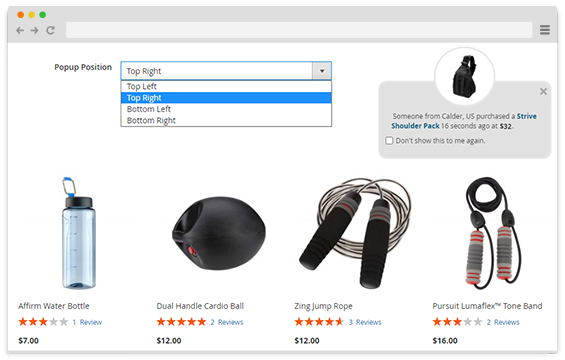
How Does this Feature Work?
Suppose you are browsing an online store, looking for an Magento 2 SEO Extension . As soon as another user buys an extension, e.g. Custom Checkout Fields, a small popup/notification will appear on your screen. It will contain details such as the extension’s name, user details, and even location.
This is a proven way to increase your Magento store sales. Let’s see how.
Why Are Live Sales Notifications Important?
This feature offers several benefits, including:
Grab User Attention
The entire purpose of this feature is to grab user attention. When a recent sales notification appears on the screen, 9 out of 10 people will click on it.
Build Trust
When customers get real-time information about what others are buying, it increases trust in the store/product. This can be beneficial in improving store sales and building long-term loyalty.
Create a Sense of Urgency
The best combination is to enable the feature for products that are almost out of stock or being offered at a discounted rate for a limited time. When users land on the product page and see they have very little time left, it encourages them to complete the purchase quickly.
Social Proof
If you Google ‘importance of social proof’, you’ll understand how critical is to improve Magento store sales. Apart from the sales, social proof has a direct impact on repeat purchases and brand loyalty. By providing information about what others are buying, you are effectively sharing social proof.
How to Create a Recent Sales Notification in Magento 2 Using Extension?
Now, let us focus on how to enable the recent Recent Sales Notification . There are different ways to do it, including programmatically. However, the simplest way is to use our Recent Sales Notification extension. Let's see how to configure the extension effectively to make the most of it.
Step 1: Log into your admin panel and navigate to FME Extensions ->Configuration -> General Setting.
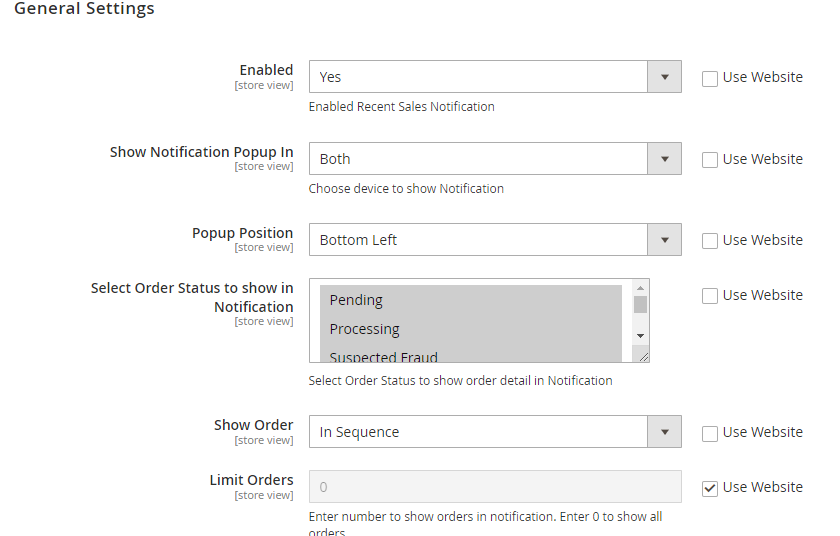
Step 2: Enable the extension by selecting the ‘Yes’ Option. For other options, including ‘Show Notification Popup In’, and ‘Popup Position’, configure as per your requirements.
Step 3: Under the Popup Settings section, configure the following.
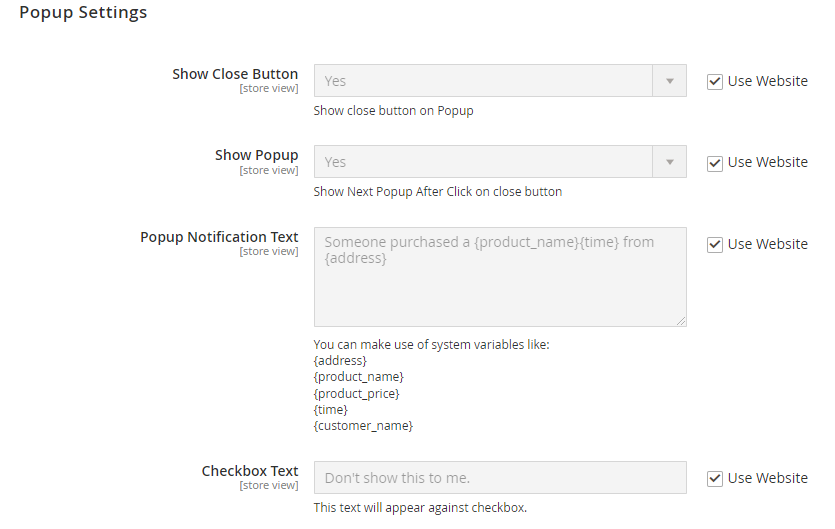
Step 4: Choose to show the close button on popup and whether to show the next popup on clicking the close button, write a popup message using variables, and write a checkbox text, respectively.
Following are more popup settings you can configure.
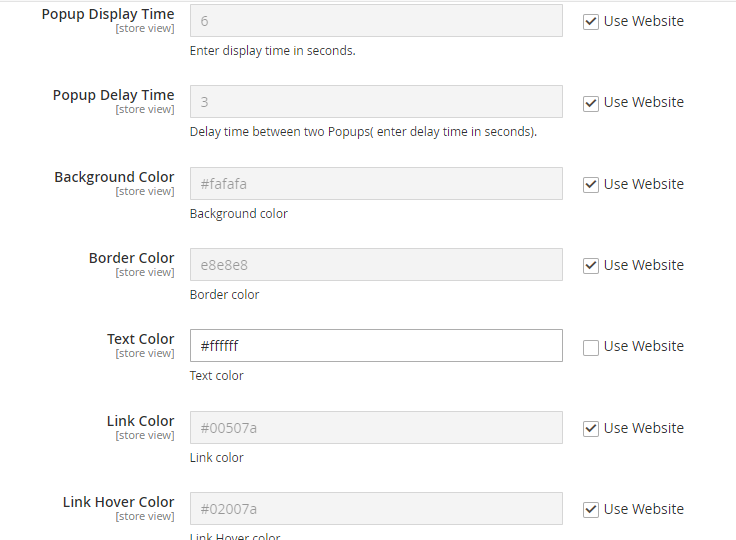
Specify a popup display and delay time in seconds, specify the popup background color, border color, text color, link color, and link hover color, respectively.
Step 5: After configuring all the settings as per your requirements, Save the changes.
As you can see the extension is highly customisable and allows you to configure the appearance, timing, and content of the notifications. Users can also control the duration the notifications are displayed, the frequency of updates, and other styling options.
If you are still unsure about purchasing the extension, you can book a live demo . Our developers will share all relevant details and answer your queries regarding possible customisations. You can also view the frontend and backend demos for further information about our Recent Sales Notification extension.
Final Thoughts on Magento Recent Sales Notification
After reading this article, we are sure that you can set up the extension without any hassle. If you do run into trouble or have any questions in mind, don’t hesitate to contact our support team .
Read More:This blog was created with FME's SEO-friendly blog

