Buy Online Pick Up in Store - How to Add In-Store Pickup in Magento 2?
As the title indicates, this article discusses everything there is to know about Magento 2 store pickup.
What is Magento Store Pickup?
In store pickup or click and collect refers to placing an order online but collecting the purchase from the store. There are several reasons behind buying online, pick up in store (BOPIS). For example, too often, customers come across the dilemma of buying a product online that will either take too long to deliver, or shipment costs are high.
This often happens when the store does not have a delivery service, and the partnered courier company is either charging too much, or simply does not deliver to the customer’s location. Being an online merchant, you cannot afford to lose customers just because they are far away or choose not to pay for the delivery charges.
This can cost you hundreds of potential sales and deliver a bad user experience to the customer. Fortunately, there are solutions that can help you deliver your merchandize without costing a penny to your prospective customer. According to the most recent statistics, BOPIS is a quite popular option.

Source: Statista
Benefits of Magento 2 Store Pickup
Saves Time
First and foremost, BOPIS saves time. Customers don’t have to wait for the shipment to arrive. They can simply pay online to avail exciting discounts and then proceed to pick up their order from their closest location. Similarly, merchants don’t have to spend time on packaging and shipment.
Less Costly
Unless the merchant is offering free shipping, the customer is responsible for paying the shipment charges. However, in case of free shipping, the merchant will be paying the costs from their own pocket. BOPIS saves both parties money, proving more valuable.
Detailed Information
By combining the store pickup option with Magento 2 Store Locator Extension, you can add detailed information about each physical store. The information can include operating hours, services/products offered, individual store reviews, and more. This allows the customer to make informed decisions.
Enhanced Online Visibility
You can configure separate meta title and description for each store, potentially improving the search visibility. This will result in higher organic traffic, thereby having a positive impact on user engagement and conversions.
Increased Footfall
BOPIS is a valuable way to boost footfall traffic. Once inside the store, you can convince the people to try other products and services. This will boost your store sales.
How to Add Store Pickup in your Magento 2 Store?
It’s better to use an extension to add in-store pickup option in your online store.
If you’re running a Magento based ecommerce store, then try Magento 2 in-store pickup extension by FME - a top rated solution that allows online store owners to add store pickup shipping method in their stores. It works by setting the nearest physical store of the company as drop off point where the product is delivered.
Once the item arrives there, the customer gets notified. This not only helps the customer save money on shipping, but also cuts delivery time. Moreover, this extension comes pre-loaded with several useful features that enhances the customer user-experience and streamlines the merchant delivery operations.
This how the store pickup option looks like:
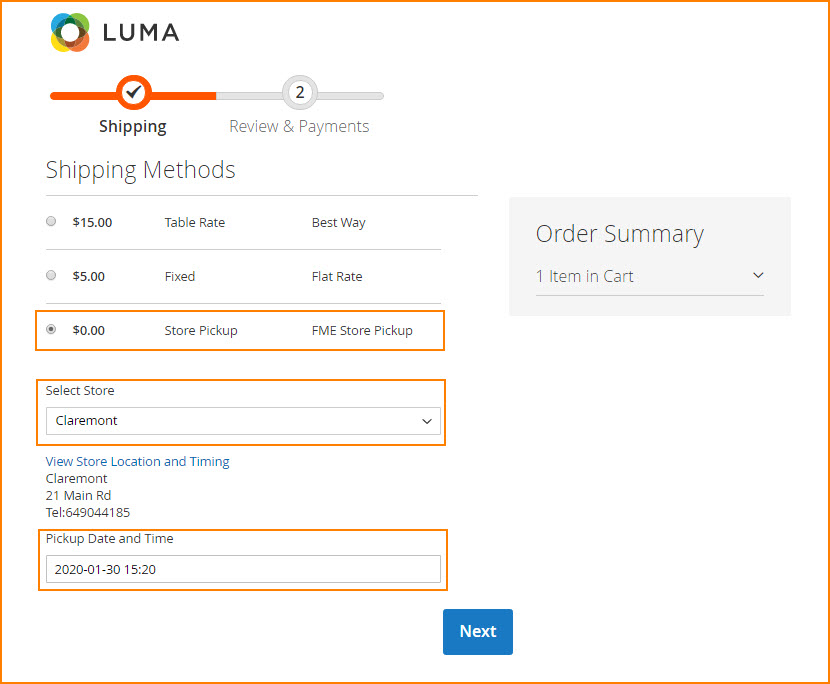
Store Pickup Magento 2 – Things to Consider
There are lots of things that you need to consider while offering Buy Online Pickup in Store service. Some of the main points are:
How long will it take for an online order to be ready for in-store pickup?
This ultimately depends on the location of the store from the warehouse, and the time it takes for the delivery. For many local stores that have eCommerce websites, this option becomes an ideal solution to allow customers save delivery fee and time to get the item delivered home. On average, it will take from a day, to a week to in-store pick up to be ready. for international stores that deliver products all across the country, the time period may vary from 1-3 weeks.
What items are not eligible for buy online, & pick up In store?
Several items that have high price value or extremely large dimension such as furniture are usually not offered through store-pick. These items either have a high risk value or present storage complications for the merchants. To prevent customers from adding store-pick as shipping method when checking out on your store, you can easily disable the option from the back-end for selected products so customers cannot order products using the option.
How long will store hold the order?
This again depends on the store’s policy and the product type. Usually the item can be stored for as long as the customer wants. But if the customer is unresponsive and fails to contact the store about the item, the store will have no option but to send back the product or sell it to another interested customer.
Once the product arrives the store drop-off destination, an email notification is generated to the customer informing them that the package is ready to be delivered. The customer can visit the store and show the purchase receipt to collect the product and that’s it. No other action is required.
What if I need to change the in-store pickup location for my order?
The in-store pick-up location can be easily changed from my account section of the store. Customers can select any store on the map and set it as the new pick up location of the item. However, it has to be a registered store listed on the website or else the customer cannot use store pick-up option. In case the item gets shipped, changing store pick-up location will not work since the item package is already set out for the destination with the delivery team.
Additional Fee to use the buy online, pick up in store service?
This is the great thing about adding store pick-up option. Customer will not have to pay any additional shipment charges since the store undertakes the delivery process. However, a fee can be added by the merchant depending on the distance of the store or any intermediate hurdles during the delivery journey. However, in most cases there are no charges or any fee which is the key proposition of using this option.
Final Thoughts on Magento 2 Store Pickup
This concludes our article on Magento 2 store pickup. As you can see, it offers numerous benefits to customers and store owners alike. If you’re looking to add Buy Online Pickup in Store feature in your Magento 2 store, then feel free to contact us.
Read More Magento 2 Blogs:
This blog was created with FME's SEO-friendly blog


