How to Fix Duplicate Content Issues in Magento 2?
If you are running an eCommerce store, we understand how frustrating it can be to deal with duplicate content. You may end up with getting a penalty or fail to rank your webpages on top of search engine results pages. However, don’t worry this article will discuss how to fix duplicate content issues in Magento 2. Before we focus on the how to, let’s focus on the various reasons behind duplicate content in eCommerce stores.
Reasons for Duplicate Content in Magento 2
Multiple URLs
The common most reason for duplicate content is multiple URLs for the same product/category. For example, you may notice that you can access the same product using different categories. In other words, the product is the same, but the URL is different.
HTTP vs HTTPS
Another reason for duplicate content is the HTTP and HTTPS protocols. Usually, most websites can be accessed via HTTP and HTTPS. It appears a minor difference but for web crawlers, they are two different URLs. For example: http://abc.com https://abc.com
www vs non-www
Furthermore, websites can be accessed as: https://www.abc.com https://abc.com Again, the difference is minor, but they are two different URLs from a crawler’s perspective.
URL Rewrites
Magento 2 offers various features for URL rewrites. Admins often fail to configure URL rewrites correctly. Thus, despite redirecting to a new URL, the previous ones remain accessible.
Layered Navigation Filters
When looking for a product online, we often use various filters. For example, if you wish to buy a pair of jeans, you may apply size, colour, fabric, and other related filters. Each filter represents a unique URL. Thus, the crawler will consider each filtered navigation URL as duplicate content.
Impact of Duplicate Content on SEO
Diluted Search Ranking
If you have multiple URLs for the same product or category, web crawlers will find it difficult to determine which URL to prioritise. Resultantly, despite a comprehensive SEO strategy, you’ll find it extremely challenging to rank the page on top.
Penalties
Google and all other search engines consider duplicate content as spam. Thus, it may penalise your website as a result. The penalties may vary, ranging from drop in search engine rankings to complete website deindexing.
Wasted Crawl Budget
The crawl budget refers to the number of pages the crawler can crawl and index in a specific period. If you have multiple URLs for the same product or category, you are wasting the crawl budget. It means that the crawler may never get the time to index the more important pages.
Different Ways to Fix Duplicate Content Issues in Magento 2
Google and other search engines know that duplicate content is not always wrong or avoidable. Thus, they offer different tips to deal with it, including:
Magento 2 Canonical URL Tags
A canonical tag () specifies which page is the master or canonical version. Web crawlers then prioritise this page over the others.
Noindex Nofollow Tags
If you wish to block a page from being indexed altogether, it is better to use the noindex, nofollow tag.
Robots.txt File
Similarly, admins can use the robots.txt file to block certain pages such as filters and parameters.
Magento 2 Canonical URLs
While there are various ways to deal with duplicate content in Magento 2, the use of Magento 2 Canonical URLs remains the best strategy. Magento has in-built feature for configuring canonical URLs. For extra and advanced features, merchants can opt for a Magento 2 Canonical URL Extension.
Here’s how to configure canonical URLs in Magento 2.
Step 1 -> Go to Stores -> Configuration
Step 2 -> Select Catalog under the Catalog section.
Step 3 -> Expand the Search Engine Optimization (SEO) section.
You will see two key options:- Use Canonical Link Meta Tag For Categories
- Use Canonical Link Meta Tag For Products
You need to turn both options to ‘Yes’ and then save the configuration. Now, Magento 2 will automatically apply canonical tags to product and category pages.
Magento 2 Canonical URL Extension
As mentioned earlier, Magento 2 does have in-built features for configuring canonical URLs. However, the problem is that these features are quite limited. For example, if you wish to avoid duplicate content issues in pagination or layered navigation, Magento 2 has no option. The only way to do so involves a bit of technical knowledge. Thus, using an extension is the better option. It provides a one-stop solution for all canonical URL tag requirements.
FME’s Magento 2 Canonical URL Extension is a perfect example of how extensions are much better compared to Magento 2’s in-built features. It allows users to:
Add Canonical Tags to Products
As the below image indicates, adding a canonical URL tag to ‘Joust Duffle Bag’ is quite easy.
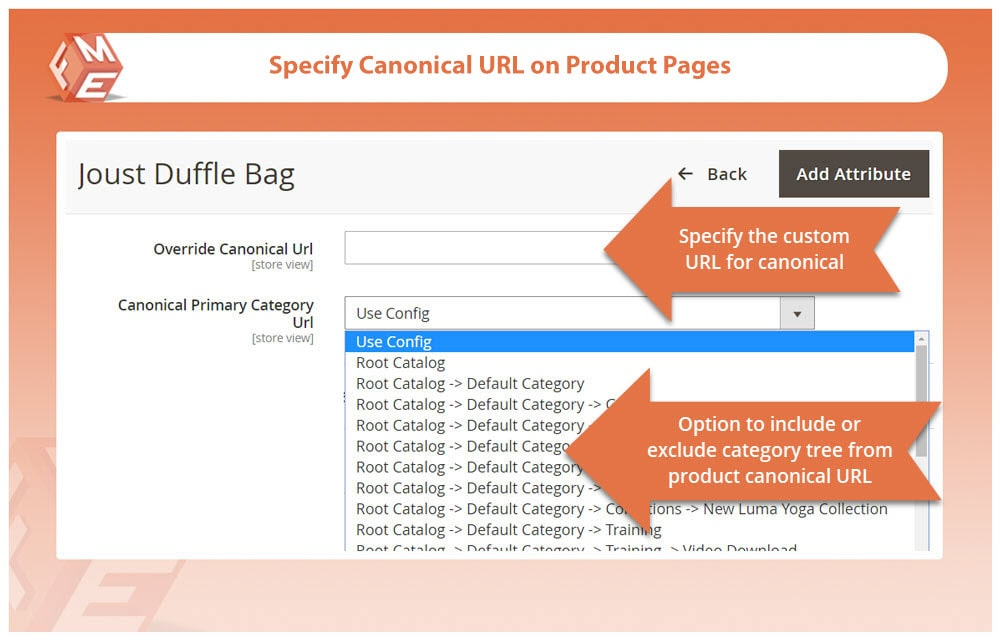
All the admin needs to do is to add the override canonical URL and that’s it. There’s also an option to include or exclude category tree from product canonical URL.
Add Canonical URL for Category Pages
Similarly, admins can add canonical URLs for category pages. In the below example, you can see how easy it is to add a canonical URL to ‘women’ category page.
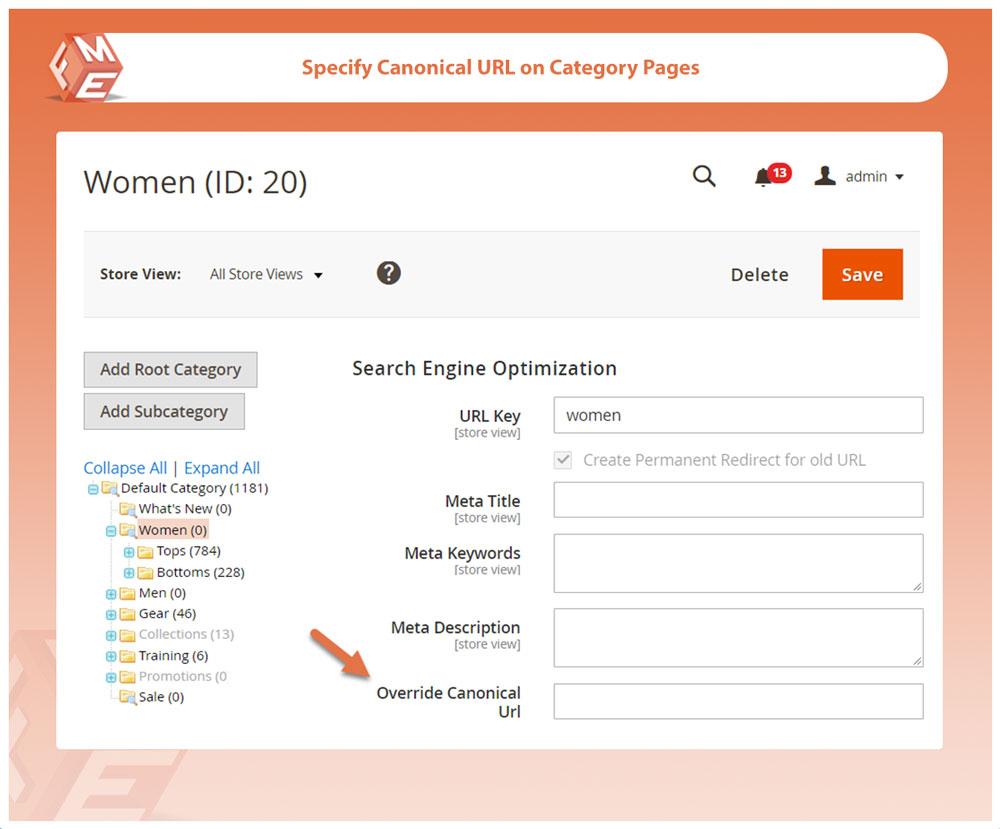
Canonical URL for CMS Pages
In the below example, we are adding a canonical URL to the homepage.
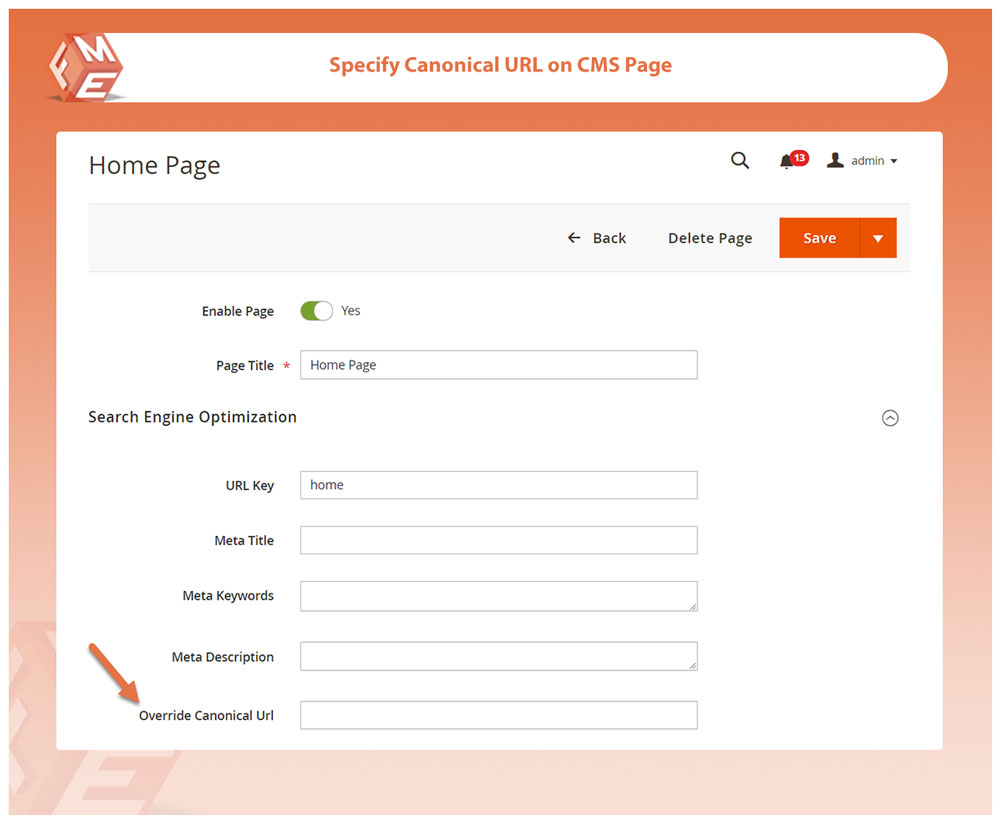
Canonical URLs for Pagination Pages and Layered Navigation
Apart from this, the extension offers a user-friendly way to add canonical URLs to pagination pages and layered navigation as shown below.
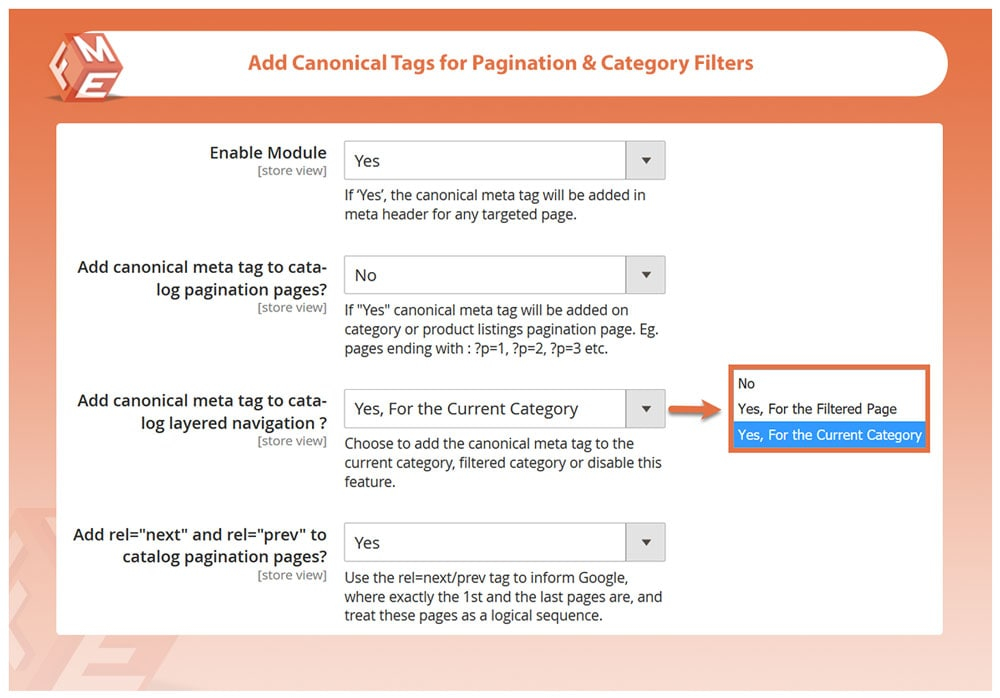
Final Thoughts on Magento 2 Canonical URLs
This concludes our article on how to fix duplicate content issues in Magento 2. While Magento 2 has in-built features for this purpose, they can be challenging to set up correctly. Thus, we recommend using an extension. After setting up canonical URLs, your search visibility will increase significantly. Apart from it, you don’t have to worry about incurring a penalty or diluting link equity among different URL versions. If you run into any issues while setting up canonical URLs, don’t hesitate to reach out to us. Our support team will offer a detailed response to your query. Thank You.
This blog was created with FME's SEO-friendly blog


