Optimize Your Magento 2 Shopping Cart Page To Skyrocket Sales
Do you know the current global cart abandonment rate? When we asked this question to our clients, the responses varied between 20% to 30%. While this highlights their optimism, it is nowhere close to the real figure. According to Statista, the global cart abandonment rate is more than 70% as evident below.
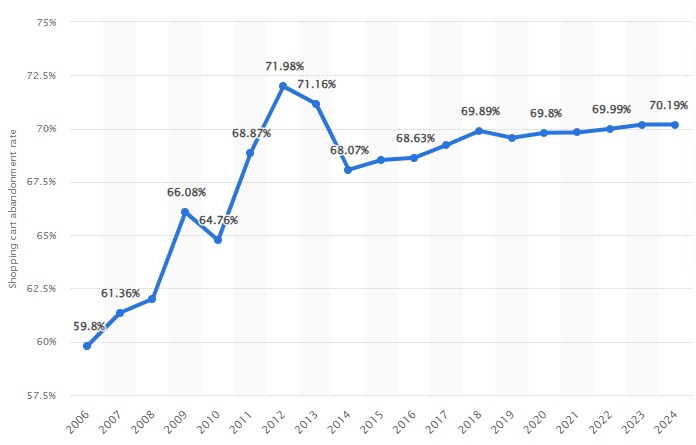
What’s more worrying is that for some industries, the rate is as high as 80%. There are various reasons that contribute to cart abandonment, including hidden taxes, high shipping costs, and a complex checkout process. A lost customer means a decline in revenue and a shrinking market share.
So, the question is what can store owners do to reduce the cart abandonment rate?
For starters, it is quite obvious that you have managed to push a visitor to add product(s) to cart but failed to convince him to complete the purchase. In other words, the customer likes your product and wishes to buy it. However, there is something which prevents him from going through with the purchase.
There are mainly two pages that come after a customer adds products to cart i.e. the cart page and the checkout page. These two pages are mainly responsible for a high cart abandonment rate. Optimising these pages will minimise the risks of customers leaving their purchases in the middle.
This article focuses on optimising the shopping cart page in Magento 2. So, let’s see what this page is and what constitutes it.
What is a Magento 2 Shopping Cart Page?
The cart page is an integral part of any eCommerce store that comes one step before the actual checkout page. The page informs customers what products they are going to order, what is the price of each product, what is the total price, how they can pay and other vital information.
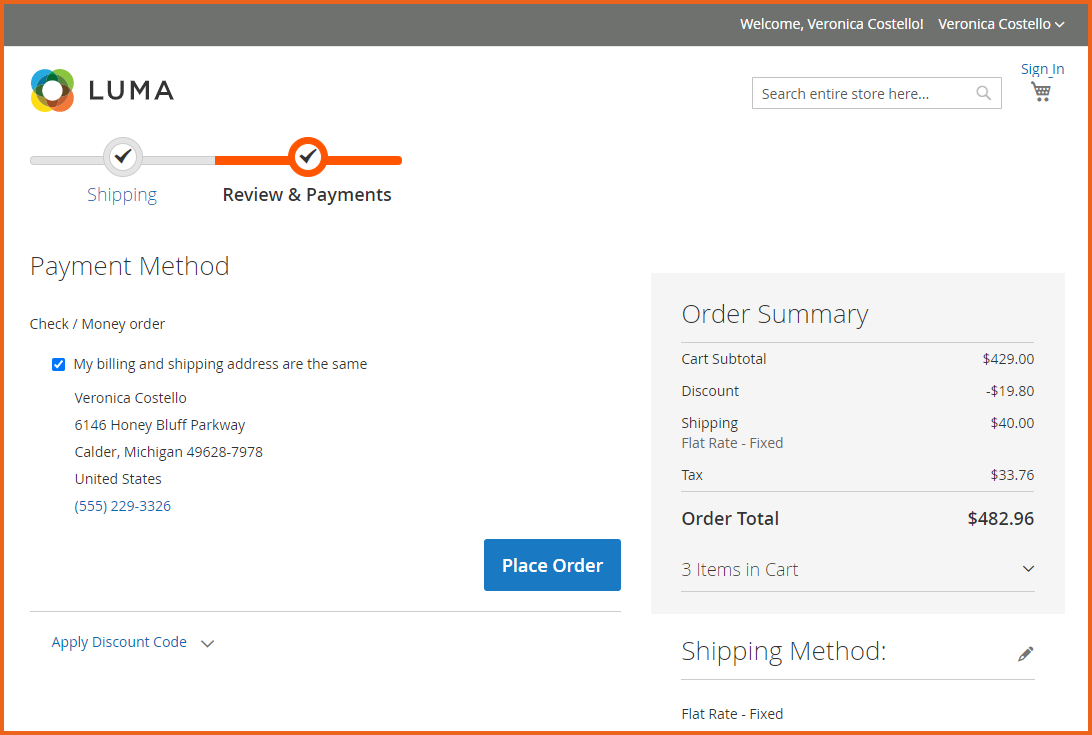
The design of this page impacts customer’s purchase decisions. Any mistake or misinformation will avert customers from completing their order.
Overview of the Magento 2 Shopping Cart Page?
Magento actually has two cart pages – mini cart and full cart.
The mini cart is Magento’s smart way to reduce abandonments. It lets customers check their cart anywhere on the website without having to leave their current page. In simpler words, users can simply complete the purchase while they keep browsing the website by tapping on the cart button at the top right of the website.
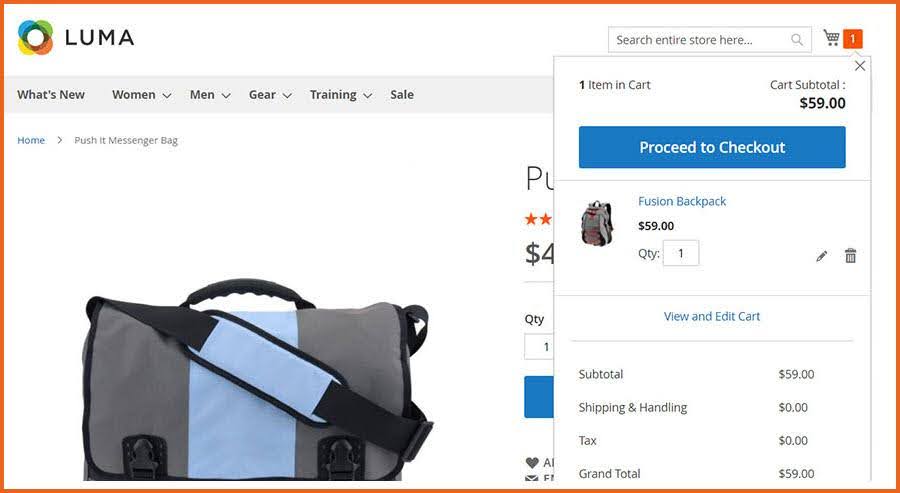
Make the most of this cool feature with our Magento 2 mini cart extension.
Now, before getting into specific cart page details, every cart page should have the following 3 qualities regardless of the industry or platform.
- It should be clear. Display all the important information in a clear language above the fold.
- It should be simple. Avoid cluttering it by displaying irrelevant or unnecessary information.
- It should be fast. Avoid distractions and let customers quickly scan their order details and proceed to the checkout.
The above 3 elements are the prerequisites for an optimized cart page.
Dos and Don’ts of Magento Shopping Cart Optimisation
Now, let’s see what to include or not to include to make the page comprehensive yet attractive.
1. Detailed Order Summary
The primary objective of the cart page is to give customers an overview of their order and lead them to the checkout step. Stay true to this objective. Display all the relevant information regarding each product in the cart. This includes the following:
- High quality Image
- Exact name
- Quantity
- Price
- Customer’s selected attributes such as size and color
- Sub total

Customers will review these details and if nothing fishy or incorrect found will click on ‘Proceed to Checkout’.
Best Practice: Always allow customers to increase/decrease the quantity right on the cart page and update the prices accordingly. There is a chance that a customer decides to add or remove a quantity. It’s much easier than returning to the product page and add the same product to the cart.

2. Information About Shipping & Returns
Don’t surprise customers with additional or last minute costs. This is the one factor that customers despise the most and cause them to abandon cart. According to Statista, this is the number one factor for abandoned carts in the US.
Also avoid hidden costs if you want repeat customers.
Be transparent about your shipping costs and return policy. Clearly display them on your cart page so that customers know what they are agreeing to.
Magento, by default, offers a cool feature of shipping calculator on the cart page. When configured correctly, it allows customers to quickly check the shipping cost.

Best Practice: Don’t just rely on a link to your return policies. Briefly write the key points right on your cart page so that customers don’t have to leave the page to check your return policy.
3. Trust Badges
Customers want to feel secure and at ease while checking out and trust badges or security seals can do this. They gain customer’s trust and reassure them that the website is safe and reliable.
Trust badges are third party security certificates that come in different shapes which you can display on your website to confirm that you are a legit and verified company.
Customers are more likely to shop from your store if they feel confident about your product & your checkout process.

Best Practice: Display your store’s unique selling points. For example, free shipping, money back guarantee, lifetime support etc. This will further boost customer’s trust on the store and product.
4. Payment Options
You would not want a customer to leave the cart page because of a missing payment option, would you? According to a survey, 50% of shoppers abandon cart before their preferred payment option is not available.
It’s important for your store to support all major payment methods and inform customers about them right on the shopping cart page.
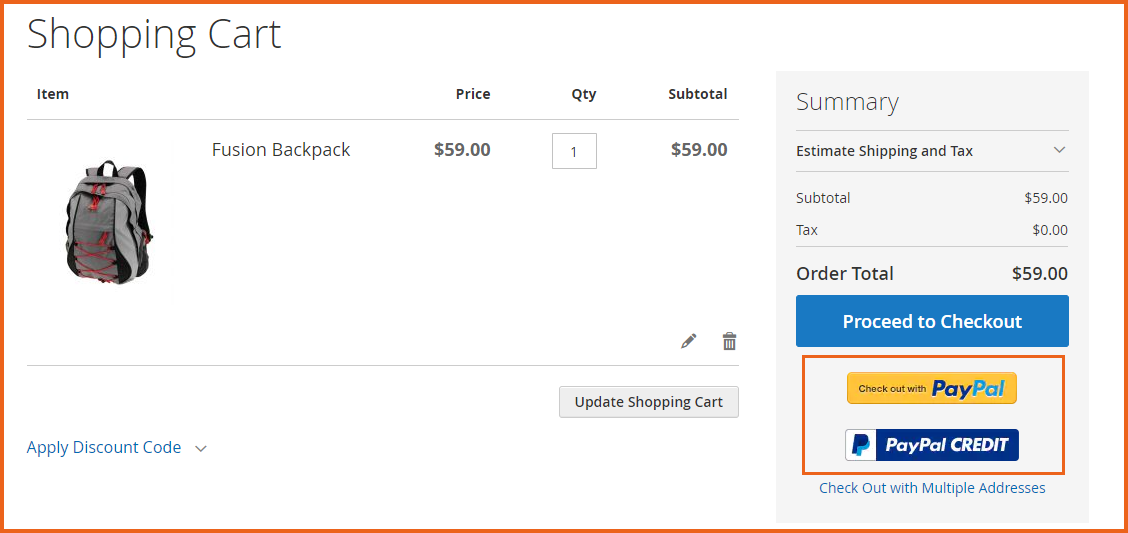
Best Practice: Since payment methods differ from one country to another, its important that you redirect customers based on their IP location to display local payment methods and allow them to pay in local currency.
5. Complementary Products
Complementary products also called cross-selling are the products related to the products already in the cart. Adding such products in your shopping cart page can increase your average order value.
Cross-selling prompts a customer to spend more by buying a compatible or necessary product. For example, a customer who is going to buy a digital camera may also consider buying a memory card.
As much as 35% of Amazon’s sales come from complementary products through its “customers who bought this item also bought” and “frequently bought together” options on every product page.
Best Practice: Displaying incompatible or unrelated products can do more harm than good. Be careful what products to offer to complement the ones already in the cart and demonstrate how they work with them.
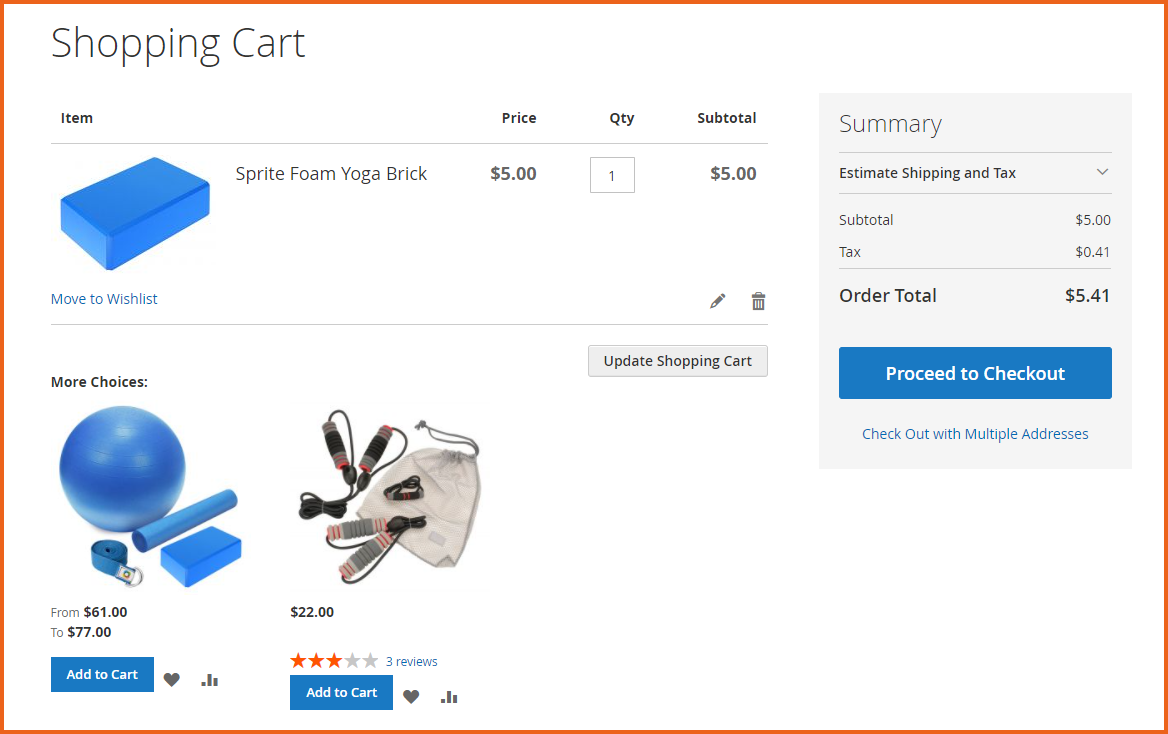
Making little tweaks such as the above to your Magento 2 shopping cart page will significantly reduce your cart abandonment rate. These tweaks may seem minor but their impact on customer’s purchase decisions is huge.
To further boost sales, empower your customers to save & share their cart with other people by using Magento 2 share cart extension.
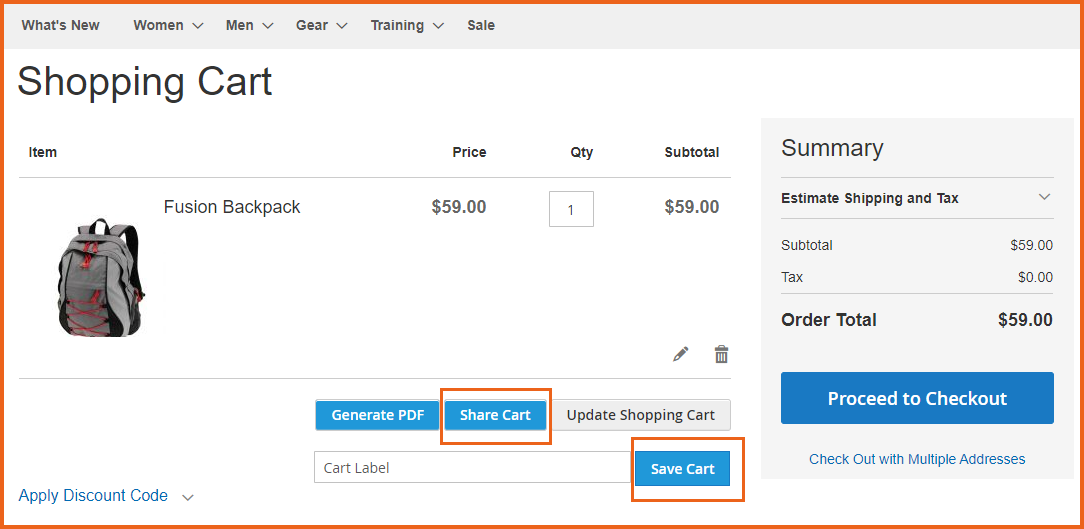
Final Thoughts on Magento Shopping Cart Optimisation
As you can see from the above discussion, a few simple tweaks can do wonders for your store’s conversion rate. That’s it for this tutorial. If you have any issue in optimising shopping cart page in Magento 2, then ask our expert Magento support team
.Related Articles:
This blog was created with FME's SEO-friendly blog

