Magento 2 Migration Process: A Step by Step Guide
If you are searching for ‘Magento 2 Migration’, you are at the right place. In this guide, we’ll walk you through everything there is to know about the Magento 1 to Magento 2 migration process. Compared to Magento 1, Magento 2 offers much noticeable improvements in terms of performance, security, and customisability. It is why Magento is among the top 3 most widely used eCommerce platforms.
However, migrating to Magento 2 can be a challenge. There are plenty of things which can go wrong if you are not careful. By going through this guide, we can ensure that the Magento 2 migration process will be seamless. We will cover everything ranging from the initial planning to optimisation. Before moving forward, it is important to understand why migrate to Magento 2.
Top Reasons to Migrate to Magento 2
There are several reasons online store owners must consider migrating to Magento 2. Let’s explore these reasons in detail:
Customisability
One of the best things about Magento is its customisability. You can customise each aspect of the store based on your unique requirements. Nevertheless, custom development work in Magento 2 can prove to be a challenge since it requires advanced level programming skills. However, there are countless extensions available, covering every possible usage.
Performance
Apart from the customisability, Magento 2 is quite far ahead of its competitors in terms of performance. For example, the loading times are quite superfast while the optimised checkout process ensures higher conversions.
Security
If you search ‘cyberattack statistics’ or ‘cybercrime statistics’, you’ll come to know that it is a growing concern. The statistic below shows the threat of cybercrimes against online stores.
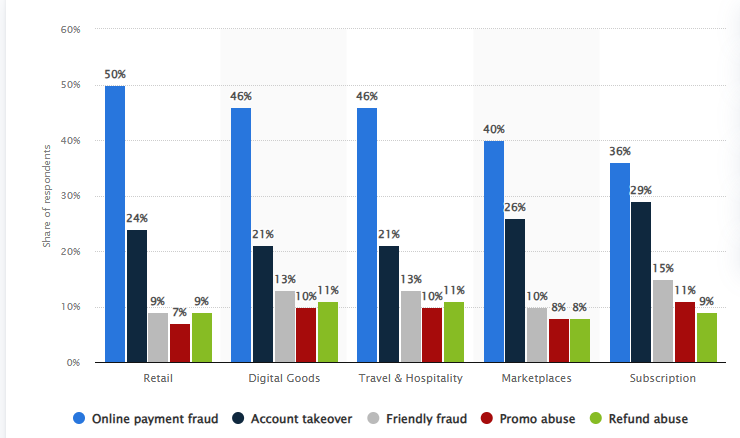
Source: Statista
Whether you are a large store or a small one, you need to take precautionary steps. Fortunately, Magento understands the evolving security risks that merchants encounter every day. Therefore, it offers regular security patches, ensuring your store is always secure.
Mobile-first Approach
As you may know, Google has a mobile-first indexing approach. It means that Google uses a website’s mobile version for indexing purposes. You may not know it, but Magento is designed with a mobile-first approach. It ensures that the online store runs seamlessly across all device types, especially mobiles. Interestingly, mobile devices account for 77% of the traffic and 68% of sales for online stores as shown below.
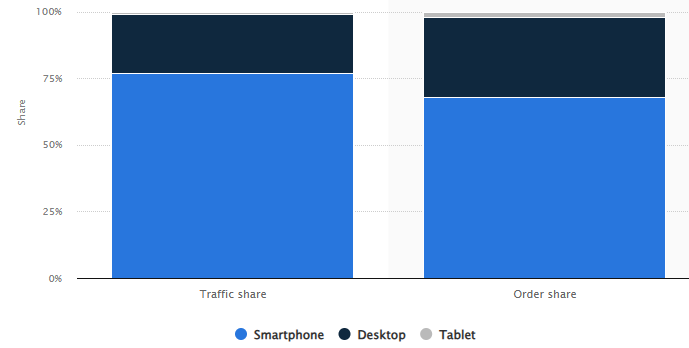
Source: Statista
Therefore, mobile optimisation is must if you wish to realise higher sales. Now, let’s focus on the migration process.
Magento to Magento 2 Migration Process
Prepare for the Migration
The first step is to audit your current store. The purpose is to identify what data, extensions, or other custom features you need to migrate to the new platform. While it may seem like a lot of work, let’s break it down into smaller, manageable processes to make it easy.
Product Catalog
Review the entire product catalog. The idea is to identify which products and associated data you need to migrate. The associate data may include the attributes or parent categories.
Customer Data
Apart from this, you need to ensure that all the customer data is seamlessly migrated to Magento 2. If there are any mistakes in this process, you may lose loyal customers. The customer data my include their order history, order preferences, contact information, and more.
Custom Work
Customisability is one of the key features of Magento. Therefore, it is quite natural that every store owner may be using a third-party extension or undertaken some sort of development work on their end. You need to assess if the extension or custom development work requires update or full replacement for Magento 2.
Hosting
Moreover, store owners need to contact their hosting provider. The idea is to assess if the current hosting plan can accommodate Magento 2. The reason we are asking you to do this is because Magento 2 consumes a lot of resources. There’s a possibility that the store may not function correctly. Ensure that the hosting can run Magento 2. Otherwise, change your hosting before starting the migration process.
Create a Magento to Magento 2 Migration Plan
Once you conduct the initial assessment, its time to create the detailed plan. You need to define:
- The data which you wish to migrate.
- What extensions or custom development work is required in Magento 2.
- Whether you wish to use the Magento 2 Data Migration Tool, Manual Migration, or third-party Magento 1 to Magento 2 migration services.
- The timeline i.e. by when you wish to see the migration complete.
- Lastly, merchants need to understand that when they start the migration process, they may still be receiving orders. So, they need to define how they plan to deal with the new data.
Migrating Your Data
Magento has an official data migration tool which can you find here. This tool allows merchants to transfer data from Magento 1 to Magento 2 seamlessly. Additionally, you can transfer the store configurations as well such as the payment gateways or the shipping methods. To use this tool, you need to set it up via composer.
After connecting your Magento 1 and Magento 2 databases, you can begin the Magento 1 Magento 2 migration process. Do note that custom fields and attributes can be challenging to migrate. You may need to tweak the tool around a bit to migrate all the data correctly.
Incremental Data
As far as incremental data migration is concerned, the tool has an incremental migration feature. You can use it to capture all new data, such as orders or user sign ups. Before you kill the switch on Magento 1, perform a final sync. This will ensure that all data is current and there’s no risk of outdated.
Data Validation
Before moving forward, do cross check the data. There’s always a small probability that the data may not be 100% accurate. Therefore, you may need to manually check that all records are accurate.
Migrating Extensions and Custom Code
You need to understand that not every Magento 1 extension or custom code will work with Magento 2. In most cases, you’ll need to redo the work all over again since the Magento 2 architecture is different from Magento 1. As far as extensions are concerned, there’s a high chance that the developer has a similar solution for Magento 2. You can ask them for a discount considering you are an old customer.
Not all Magento 1 extensions will work seamlessly with Magento 2 due to differences in the system architecture. For extensions that are essential to your business, check for Magento 2-compatible versions. If no update is available, you may need to find an alternative or consider developing a custom solution for Magento 2. If you are looking for someone to do the custom work, check out FME’s Custom Development Services.
Migrating Your Design and Theme
Magento’s template system is different from Magento 1. Therefore, you will need to redesign the theme from scratch. An alternative is to get a ready-made theme from the Magento Marketplace. Of course, you will need someone to optimise it since you can’t just use the theme as it is. The upside to using a theme is that it saves time and it is already search engine optimisation (SEO) friendly.
Testing and Performance Optimisation
Before your Magento 2 store goes live, you need to ensure that everything is working seamlessly. For instance, test the frontend such as the product pages and the checkout process. It is better to identify and fix issues beforehand rather than once the website is live.
Don’t forget to test the backend operations either as your store’s whole working is dependent upon them. The Magento 2 admin panel is where you manage every aspect of the store. Therefore, test every available option. For example, check if you can manage all orders from the backend.
Optimise the Performance
While Magento 2 is a highly powerful platform, you still need to tweak a few settings for maximum performance. For instance, you need to set up full page cache. This will improve the speed loading times. Apart from this, Magento open-source version does not support WebP images, the latest image format.
Compared to PNG, WebP images are 26% smaller and 25-34% smaller against JPEG. Since eCommerce websites are full of images, this size reduction can boost website speed significantly. You can also use a content delivery network (CDN) to spend up loading times and reduce burden on the server.
Read More: Top 8 Best CDN Providers for Magento 2
Going Live with Magento 2
Once you are done with the testing, perform one final sync. Now, select a time when you wish to start the migration. We recommend selecting a time when the traffic is low. Remember, data migration does not end with the website going live. You still need to monitor for bugs and site functionality. Address issues promptly to avoid losing customers.
Train your Team
Lastly, it is imperative to train yourself and your team since Magento 2 is quite different from Magento 1. It can take a while before you and your team learn how to use Magento 2 correctly.
Final Thoughts on Magento 2 Migration
This guide will ensure that your Magento to Magento 2 migration process goes smoothly. If you are still hesitant, you can avail of our Magento 1 to Magento 2 Migration Services. Our experts will ensure that there’s no risk of data loss and we’ll suggest suitable alternatives to custom development work. We can even rewrite the code if required.
This blog was created with FME's SEO-friendly blog


